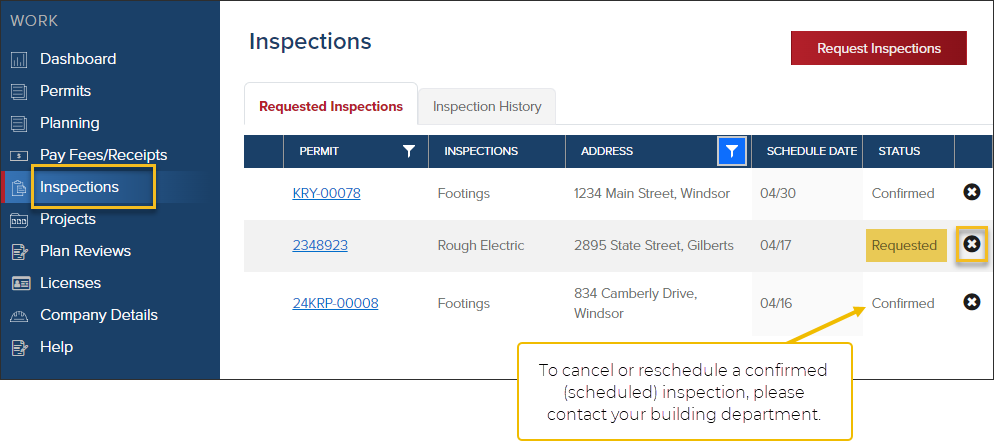- Print
- DarkLight
- PDF
Cancel a Requested Inspection
Article Summary
Share feedback
Thanks for sharing your feedback!
Cancel a Requested Inspection
- From the Dashboard, click Inspections
- Next to a requested inspection, click the "x" icon
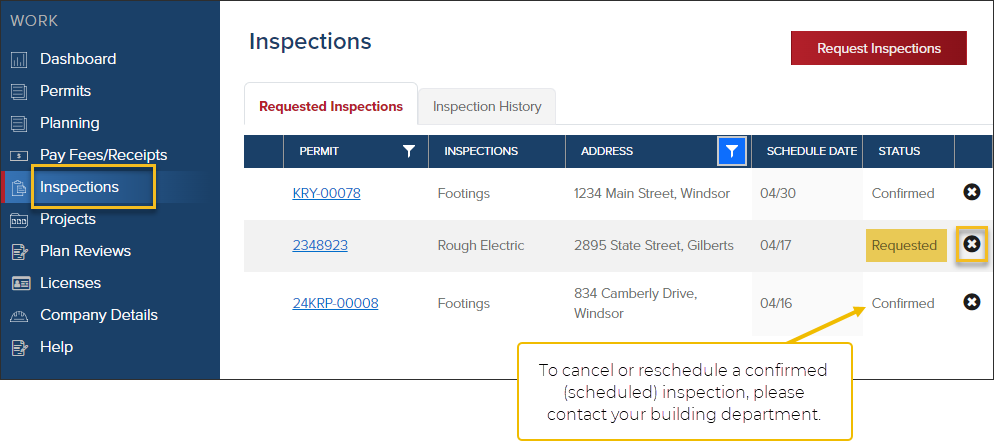
Cancel a Confirmed Inspection Request
If your requested inspection has been "confirmed" (this means it has been scheduled by your jurisdiction) please reach out to your building department they will be able to help you with the cancellation. Thank you!