- Print
- DarkLight
- PDF
How to get access to CommunityConnect
Article Summary
Share feedback
Thanks for sharing your feedback!
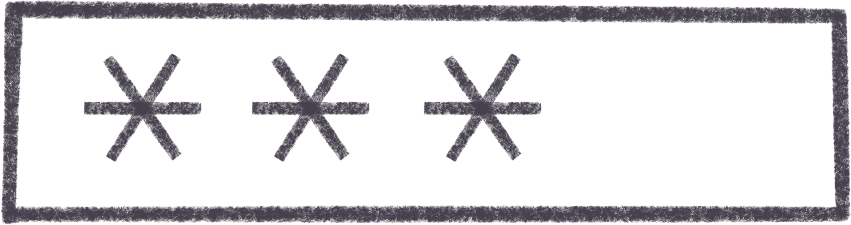
#1: Reach out to the jurisdiction you are working with
If you are a contractor or community member and would like access to CommunityConnect to apply for permits, request inspections (and more), please reach out to the town/city/county/jurisdiction you are working with and they can give you access to the system.
#2: Watch for the account setup email
Once you have been added to the system, you will receive an email from CommunityCore - Account Setup. Click on the link in the email to finish setting up your account. Then you will be ready to go!
The email will look something like this:
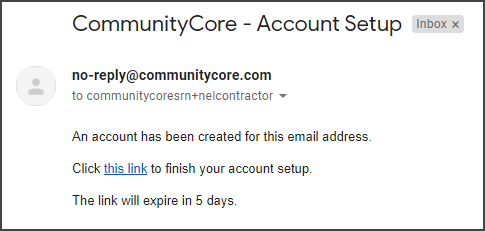
If you don't see the email in your inbox, please check your spam folders too! Thank you!


