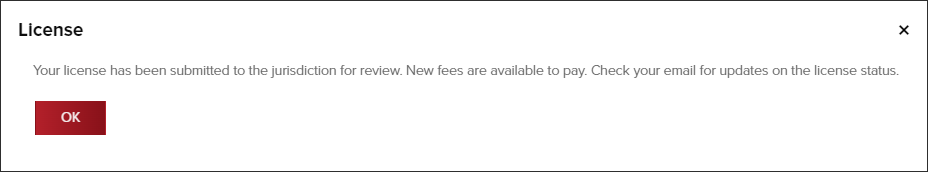- Print
- DarkLight
- PDF
Article summary
Did you find this summary helpful?
Thank you for your feedback
Please note that this feature may not be available in all jurisdictions. Thank you!
To apply for or renew a license online, you must be set as a Company Admin in CommunityConnect.
Click Licenses in the left navigation, then click Apply for a New License

Fill out each field then click OK

Submit the required information, then click OK

What's next:
- After submitting your new license application, you will see a message similar to this:
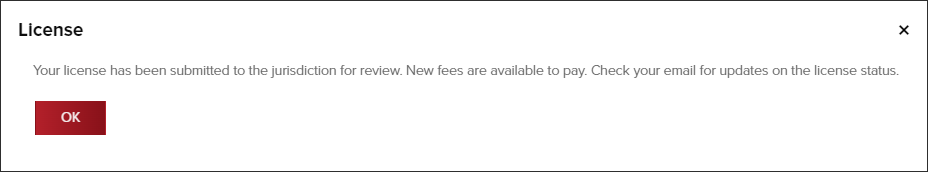
- Watch your email for updates to the status of your license application.