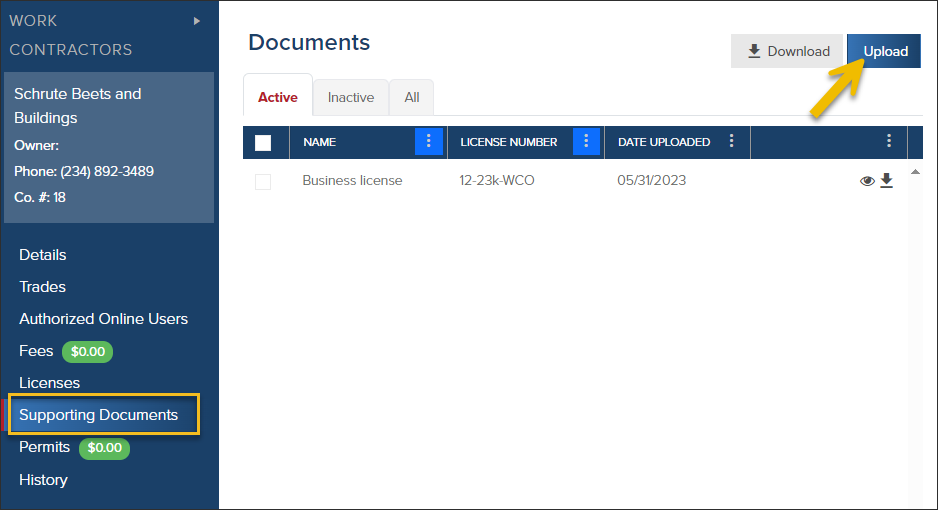- Print
- DarkLight
- PDF
Contracting Companies: Upload Documents to Your Company Profile
Article Summary
Share feedback
Thanks for sharing your feedback!
Please Note
To upload documents to your company profile, you must set up as a Company Admin for your company.
In the left navigation, click Company Details.
If you work in multiple jurisdictions, select the company name that you want to view.
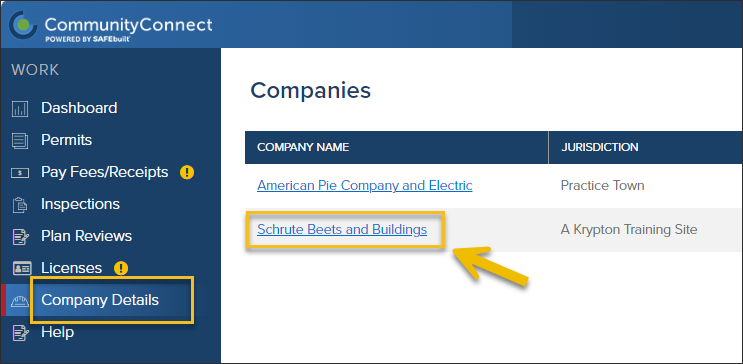
Select Supporting Documents, then click Upload.
If you don't see the Upload button, this means you are not set up as a Company Admin.