- Print
- DarkLight
- PDF
Don't Have the Apply for a Permit Button?
Article summary
Did you find this summary helpful?
Thank you for your feedback
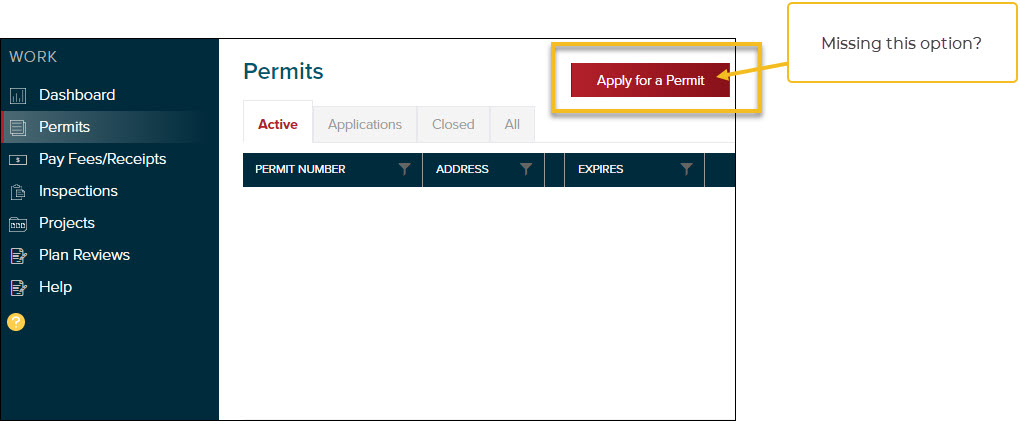
If you don't have the Apply for a Permit button when you login to CommunityConnect:
- Please reach out to your town, city, or county you are working with and let them know that you need access to apply for a permit online.
- Once you have been given access to apply for a permit online by the town you are working with, please log out of CommunityConnect.
- Now, log back into CommunityConnect and click Apply for a Permit online to start your permit application.


