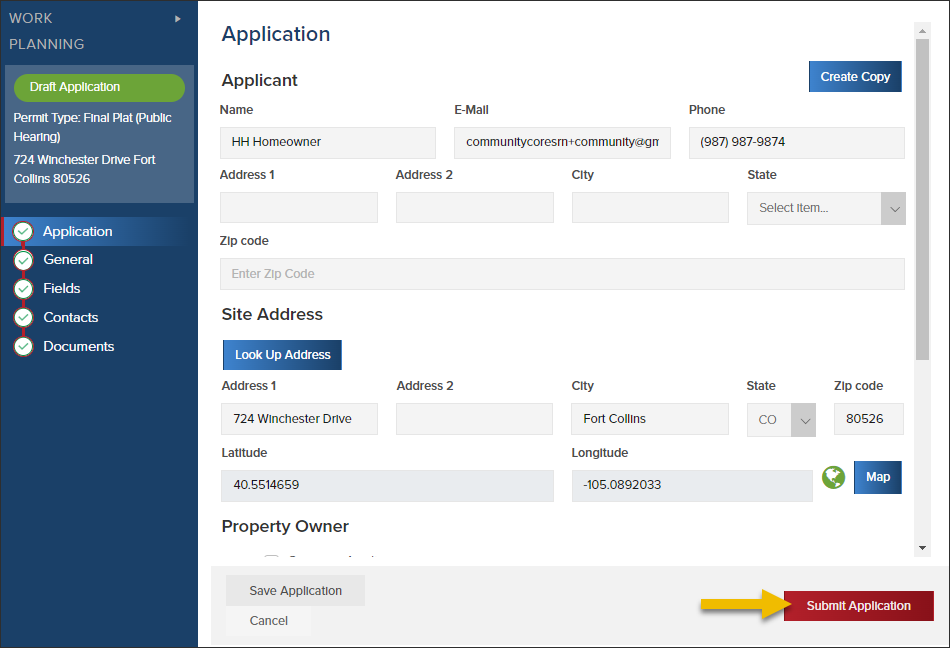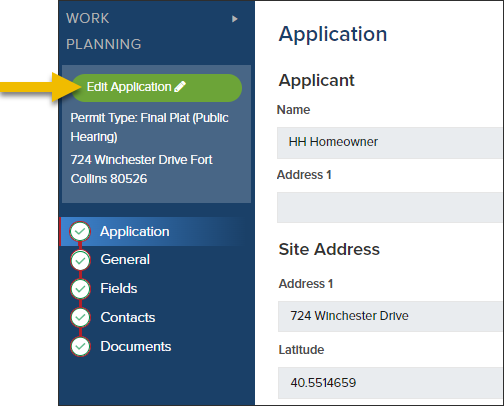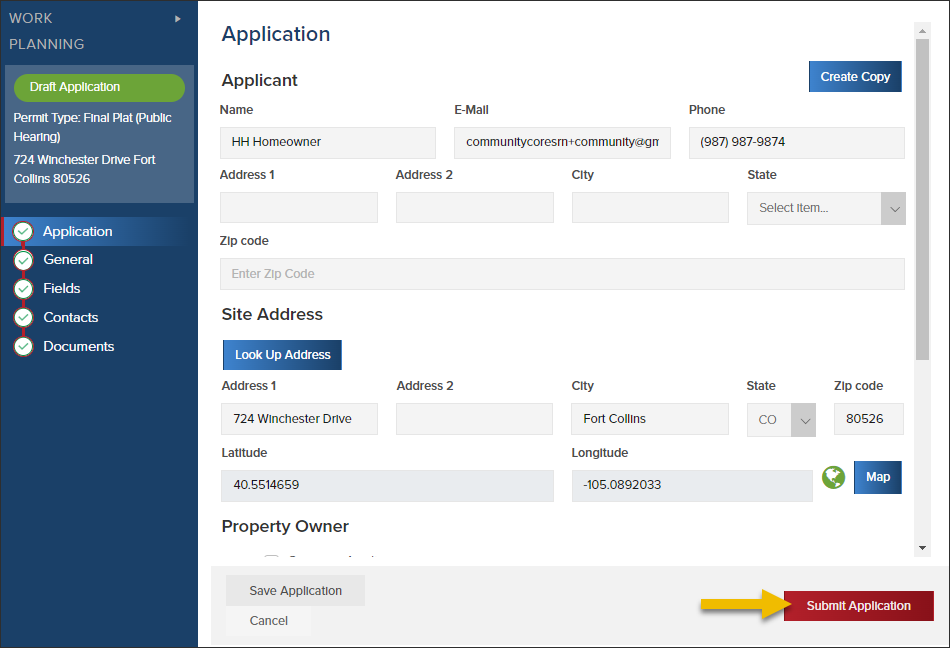- Print
- DarkLight
- PDF
Edit an Application that is Pending Review
Article Summary
Share feedback
Thanks for sharing your feedback!
Click the Applications tab
If an Application is Pending Review, click the address to open the application

- In the application, click the Edit Application button
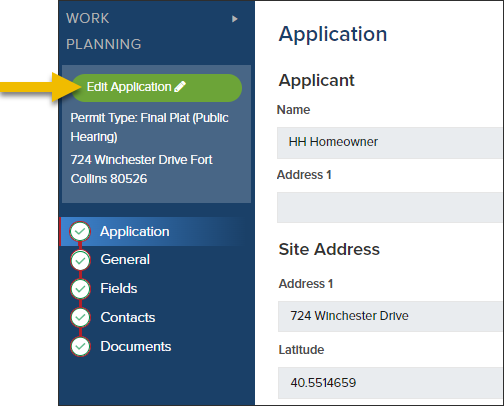
- Make changes to your application, then click Submit Application to send your application to the jurisdiction for review