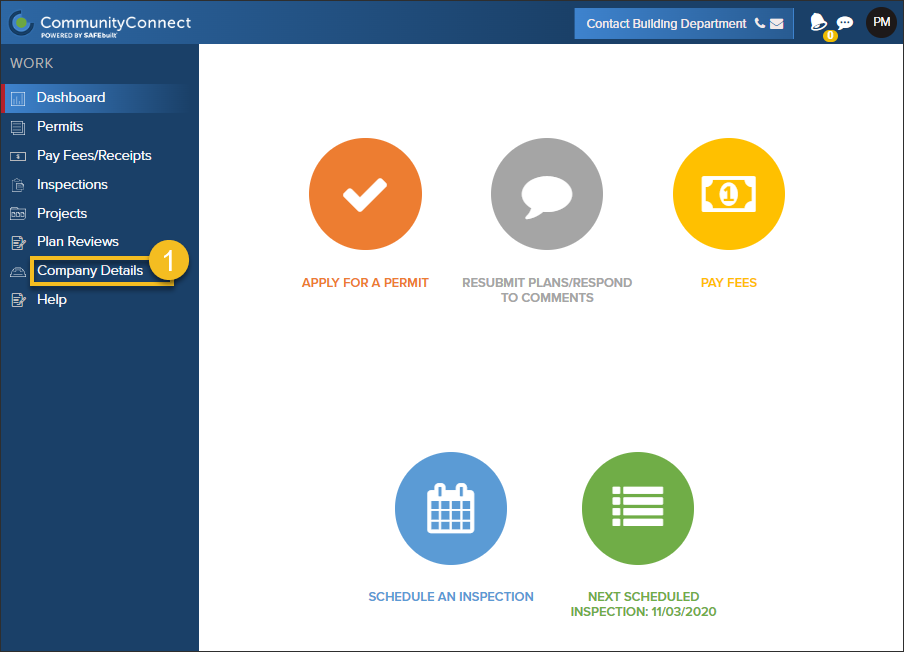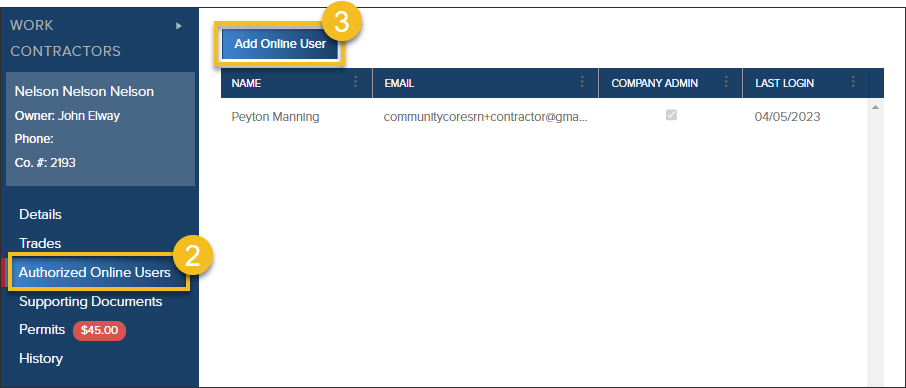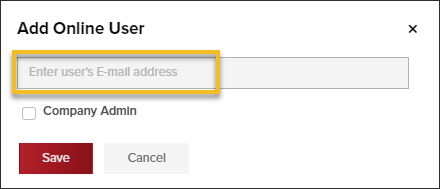- Print
- DarkLight
- PDF
What is a Company Admin?
Company Admins are a type of contractor user in CommunityConnect. They can be enabled by another Company Admin in your company, a CommunityCore permit tech, or CommunityCore Support.
Company Admins have the flexibility to make changes to their company's profile as needed.
Company Admin permissions
In addition to applying for permits, making payments, and requesting inspections, Company Admins can also:
- Edit your company's contact information
- Add or remove trades from your company profile
- Add and remove users that have access to CommunityConnect
- Assign or unassign Company Admin permissions to other users in your company
- Upload Supporting Documents

How to manage your company profile
Details
As a Company Admin, you can edit any of the highlighted fields in your company profile:

Trades
Check or uncheck trades to manage your company's trades.

Authorized Online Users
- Apply for permits (if access has been given by the building department you are working with) under your company's profile
- Make payments
- Request inspections
- View and download permit documents, inspection cards, and plan review documents
- Upload documents to permits
- View all of your company's active and closed permits and applications
Give your employees access to CommunityConnect
- From the Dashboard, click Company Details
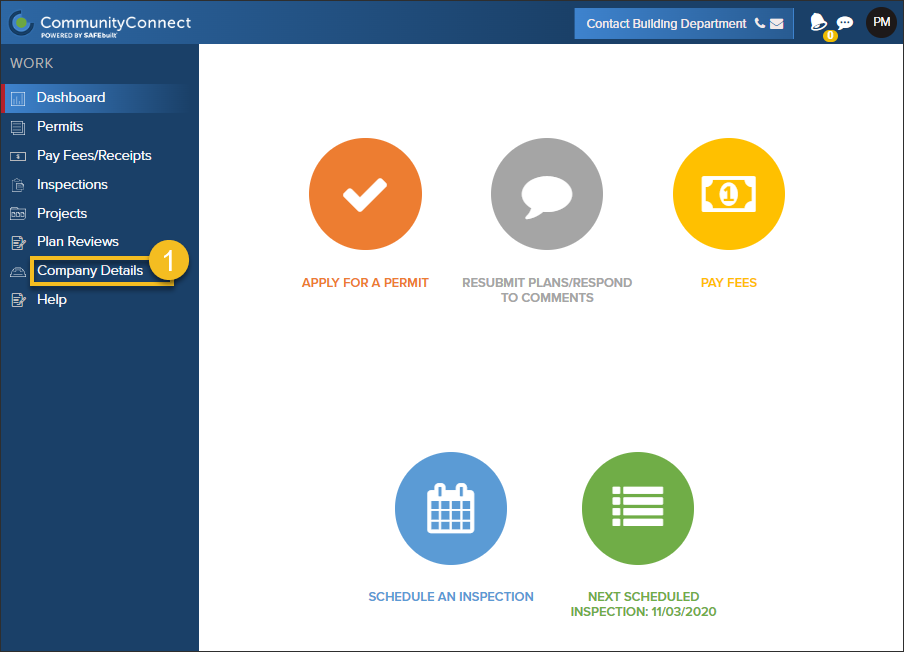
Click Authorized Online Users
Click Add Online User
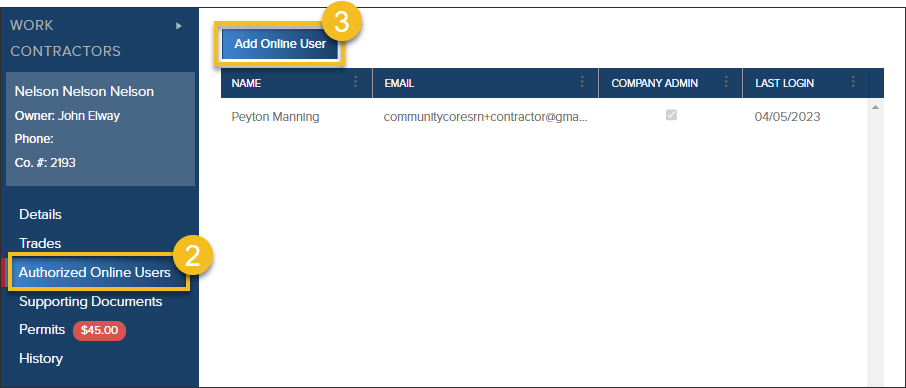
- Enter the user's email address
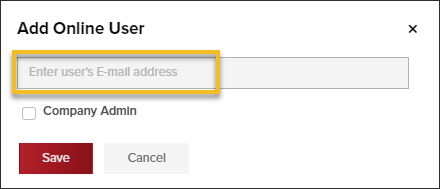
After adding a user, they will receive an email to finish setting up their account. Please have them watch their junk or spam folders if they don't see the email in their inbox. The email will look similar to this:

Resend profile setup email
If a new authorized online user didn't receive the account setup email or the link has expired, you can send it again:

Remove a user

Edit user profile
As a Company Admin, you can edit the highlighted parts of a user's profile for them. A user can also edit their own profile.

Add or remove Company Admin permissions

Upload Supporting Documents

Other tips
Operating in multiple jurisdictions?
- Please note: If your company operates in multiple jurisdictions, you may have Company Admin permissions in some jurisdictions but not all. If you do not have Company Admin permissions in a specific jurisdiction but need them, please contact the building department you are working with to request access.
Working with clients?
- Please let your clients know that they can contact the building department they are working with to get set up with a Community Member profile. This will give them access to their permits through CommunityConnect.