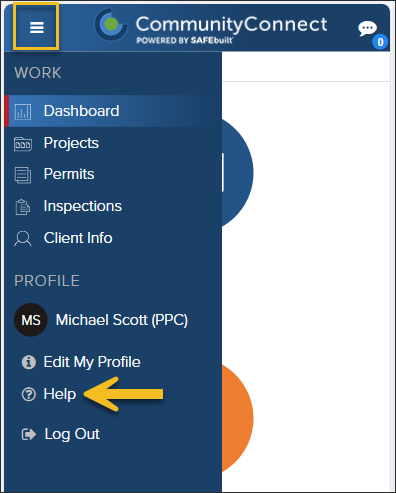- Print
- DarkLight
- PDF
How to Get Help Using CommunityConnect
Article summary
Did you find this summary helpful?
Thank you for your feedback
Chat with us
To chat with CommunityCore Software Support, click the Chat icon in the top-right corner of the screen:
![]()
Access CommunityConnect Help Center from CommunityConnect
Desktop
- Click on your initials in the top-right corner of the screen
- Select Help
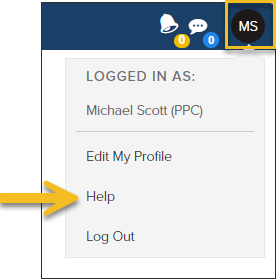
Mobile
- Touch the hamburger menu in the top-left corner of the screen
- Select Help
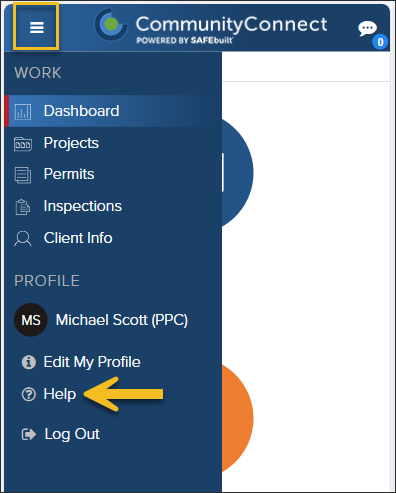
Have a question about the status of your permit?
If you have specific questions about your application, permit, plan review, or inspection like...
- When will my permit be issued?
- When will my permit application be reviewed?
- How long does it take to process my permit?
- How long does it take to review plans?
- Can you give me a time window for my scheduled inspection?
... please reach out to the building department you are working with for answers to the above questions. Thank you!