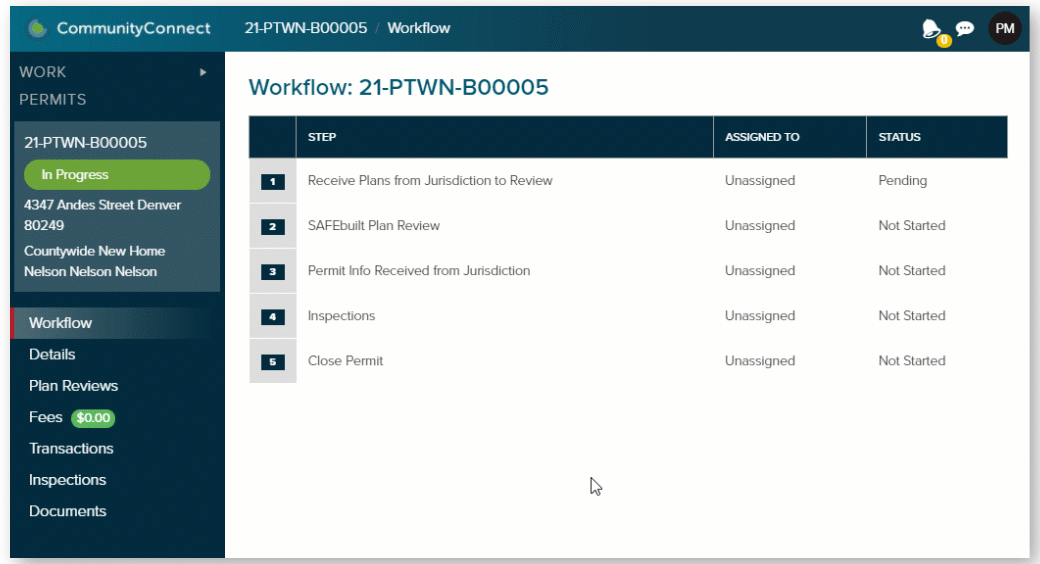- Print
- DarkLight
- PDF
Article summary
Did you find this summary helpful?
Thank you for your feedback
The number of options available on your CommunityConnect dashboard may vary depending on the project you are working on, the jurisdiction you are working with, and where you are in the process of obtaining a permit. If you have any questions about your access, please reach out to the town, city, or county you are working with. Thank you.
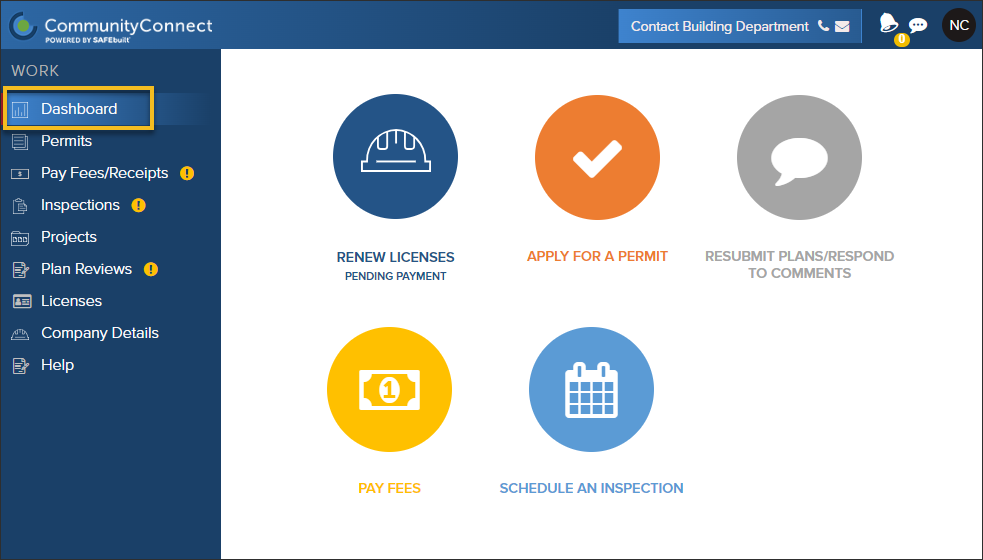
The Dashboard will show options available to. So, depending on where you are in your project, you can quickly:
- Apply for a permit
- Resubmit plans or respond to a plans examiner's comments
- Pay permit fees or contractor licensing fees
- Request an inspection
- View scheduled inspections
- Renew your license online (if available in your jurisdiction)
You can quickly jump back to the Dashboard from any screen by clicking the CommunityConnect logo: