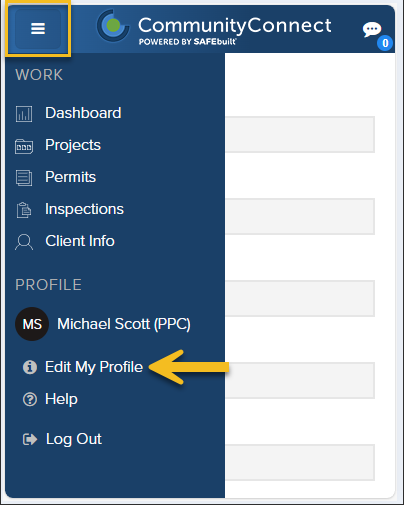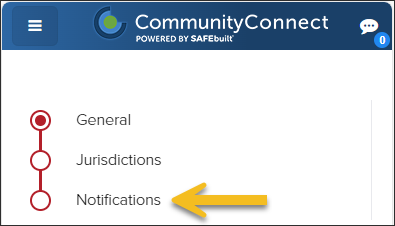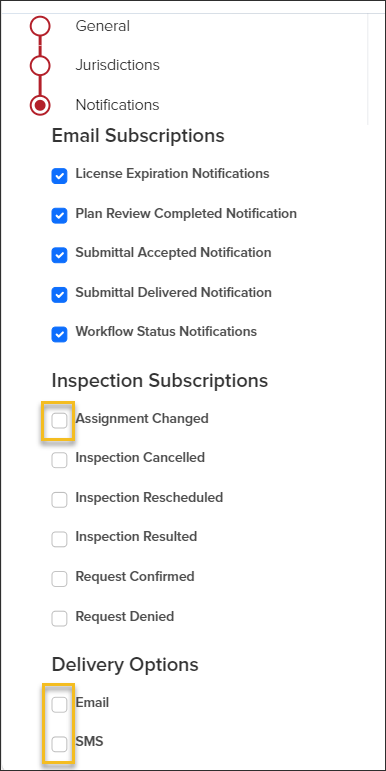- Print
- DarkLight
- PDF
Weintraub Clients: About Notifications
Article summary
Did you find this summary helpful?
Thank you for your feedback
For Weintraub Clients
This article outlines features that are only available to Weintraub Clients.
Default Notifications for Weintraub
Inspection Notifications
You will be automatically notified (via SMS and Email) when:
- An inspection has been reassigned to another inspector
- An inspection is cancelled
- An inspection is rescheduled
- An inspection is resulted
- An inspection request is confirmed
- An inspection request is denied
Permit Notifications
You will receive an email when:
- Your permit application is accepted, denied, or needs more information
Update Your Notifications
- Touch the menu button in the top-left corner of the screen
- Select Edit My Profile
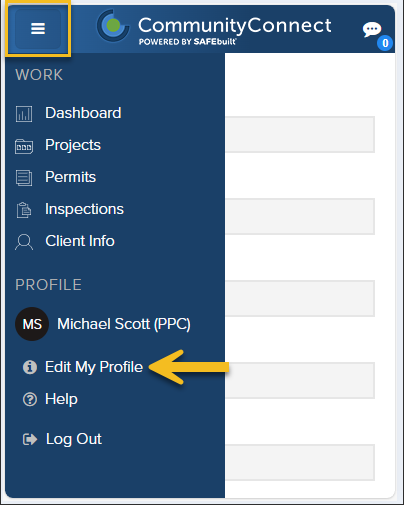
- Select Notifications
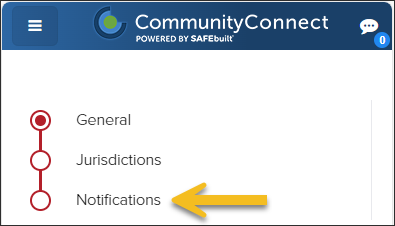
- Add or remove a check next to each notification option to update
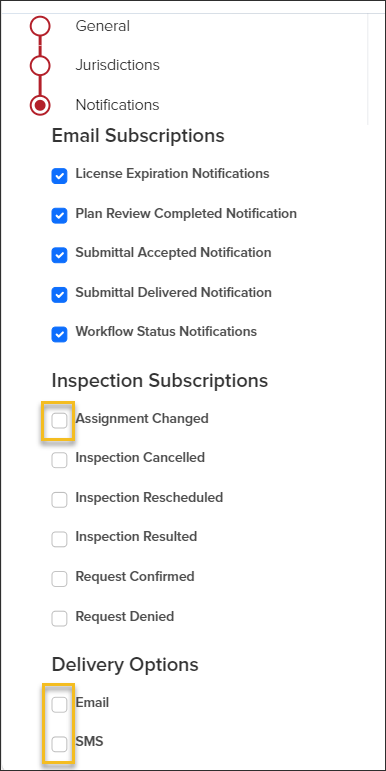
View this guide for more info on how to Manage Email Subscriptions in CommunityConnect.