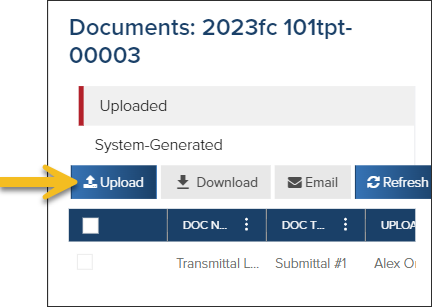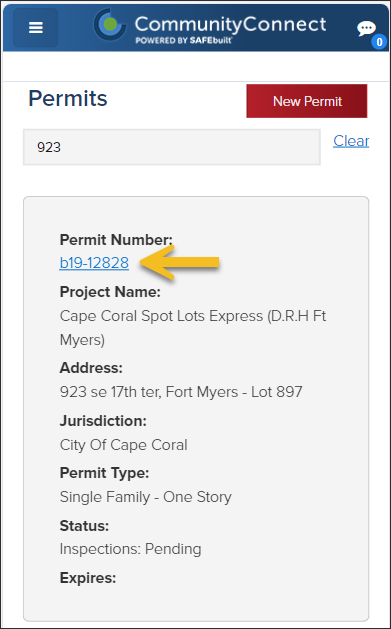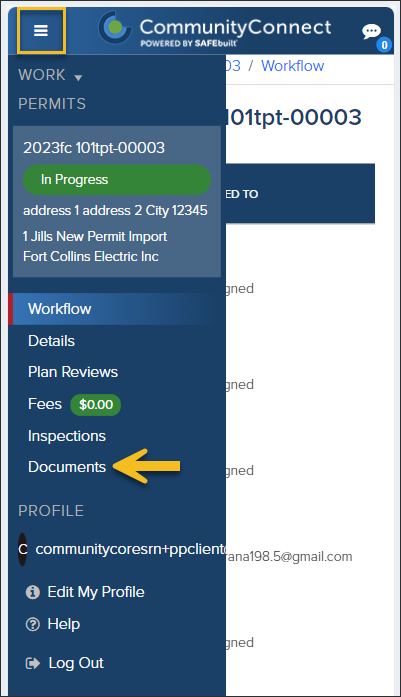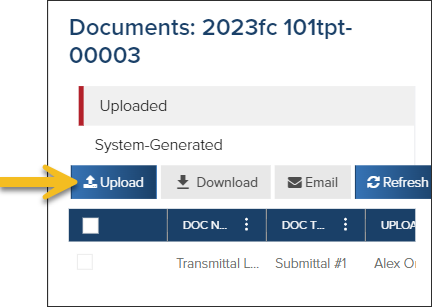- Print
- DarkLight
- PDF
Weintraub Clients: Upload Documents to a Permit
Article summary
Did you find this summary helpful?
Thank you for your feedback
For Weintraub Clients
This article outlines processes that are only relevant to Weintraub Clients.
- From the Dashboard, select Permit

- Search by address or lot number

- Select the permit number to open
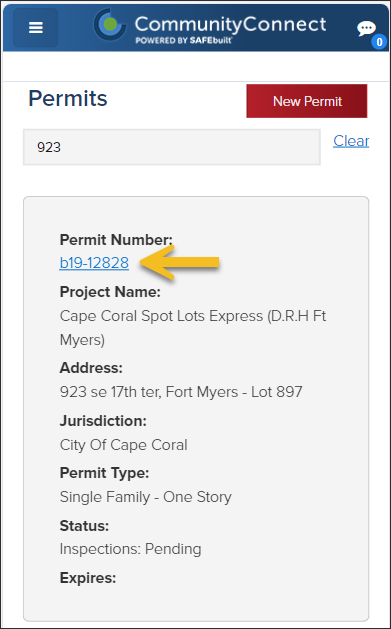
- Touch the menu button in the top-left corner of the screen
- Select Documents
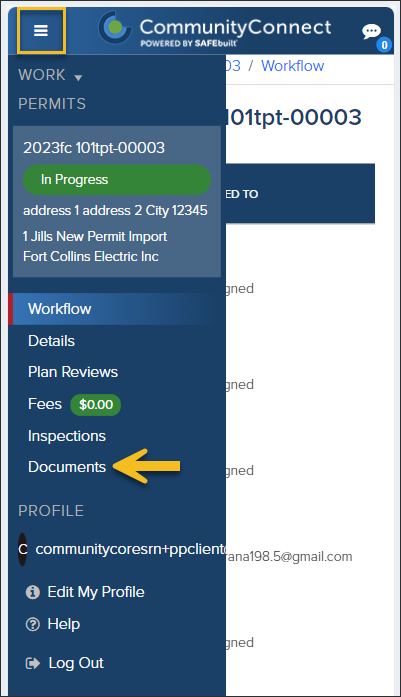
- Select Upload