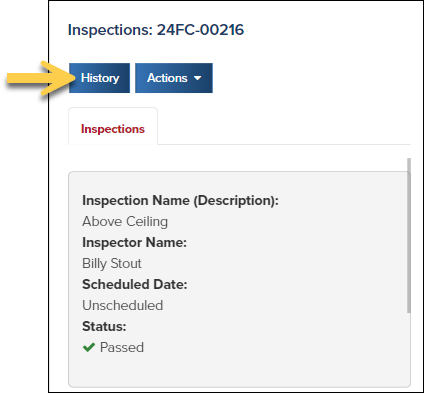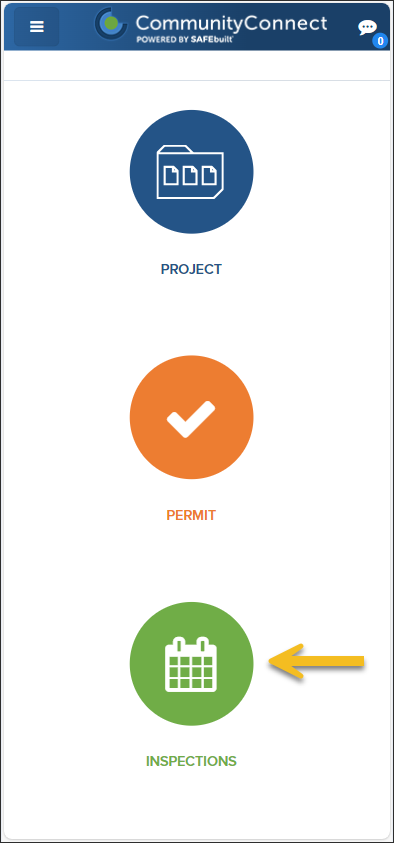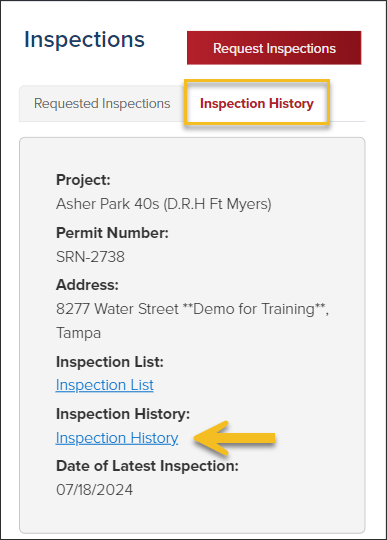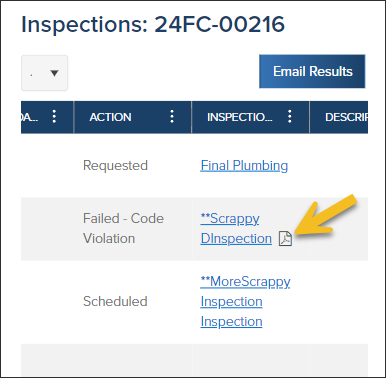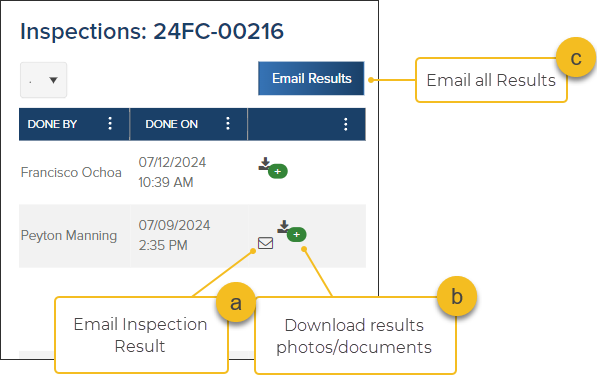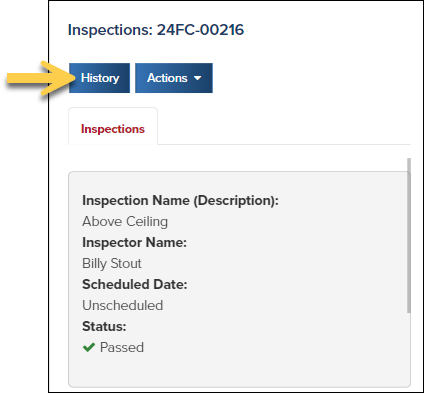- Print
- DarkLight
- PDF
Weintraub Clients: View Inspection History
Article summary
Did you find this summary helpful?
Thank you for your feedback
For Weintraub Clients
This article outlines processes that are only relevant to Weintraub Clients.
From the Dashboard
- From the Dashboard, select Inspections
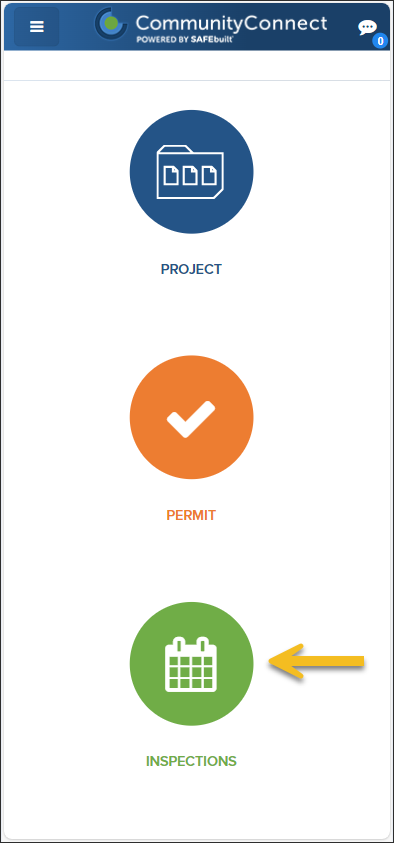
- Select the Inspection History tab
- Touch the Inspection History link under the permit
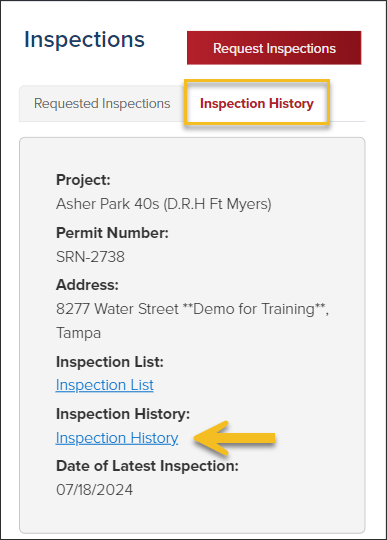
- If you inspection includes reports/documents, click the icon next to the inspection name:
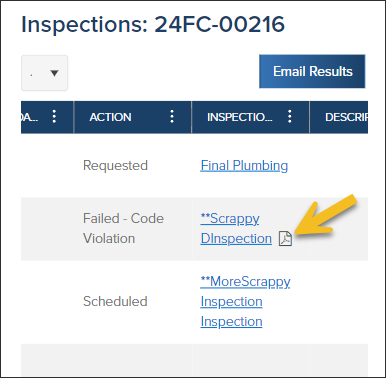
- Scroll to the right to see additional options
- (a) Email inspection results for a single inspection
- (b) Download photos or documents
- (c) Email all inspection results on the Permit
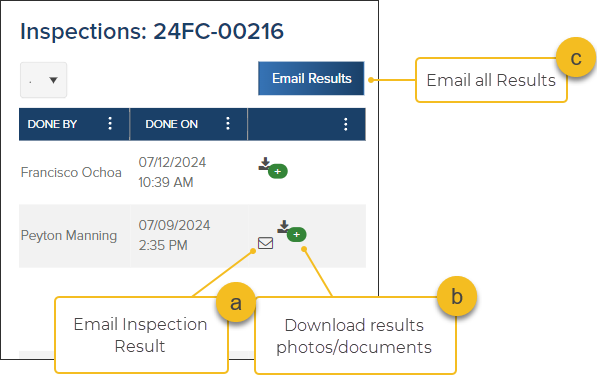
From a Permit
- In the permit, touch the menu button in the top-left corner of the screen
- Select Inspections
- Click the History button