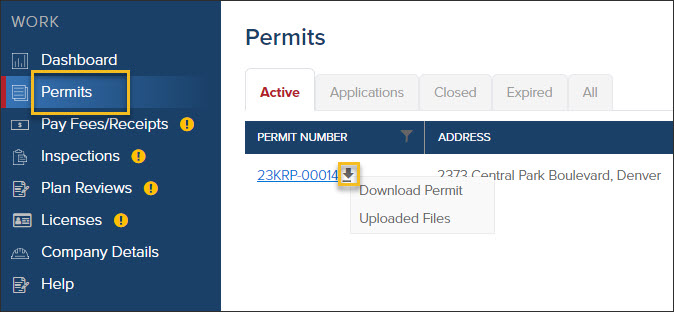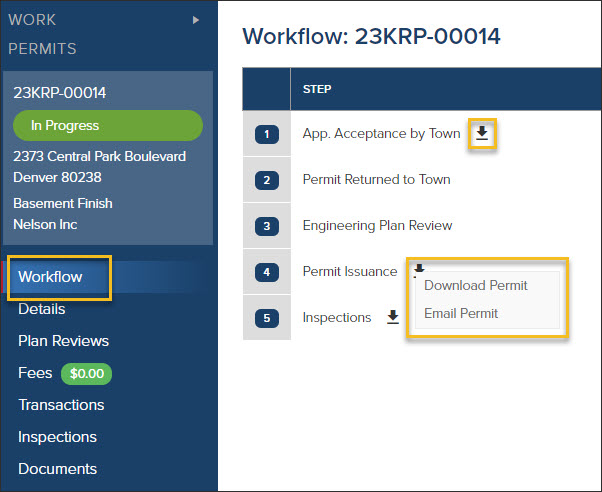- Print
- DarkLight
- PDF
Download/Print Permit Documents
Article Summary
Share feedback
Thanks for sharing your feedback!
Access Documents from Permits Grid
- From the Dashboard, click Permits in the left navigation.
- Click the Download icon to download the permit (if it has been issued) or quickly access additional documents that have been uploaded to your permit.
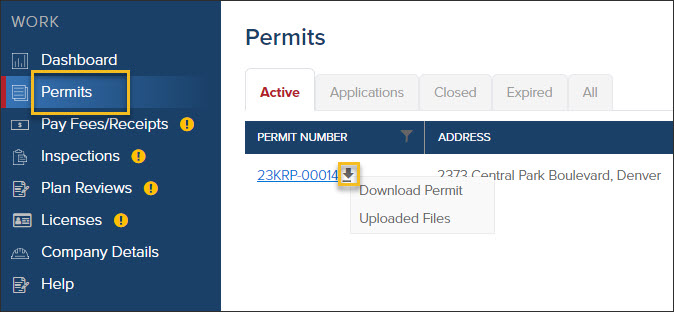
Access Documents in the Permit
From a Permit, you can quickly access system-generated documents (like the permit, inspection card, certificate of occupancy, certificate of completion, etc) from the Workflow or Documents area.
From the Workflow
Once a document has been generated, you can download or email the document from the Workflow, like this:
- Click the download icon next to the workflow step
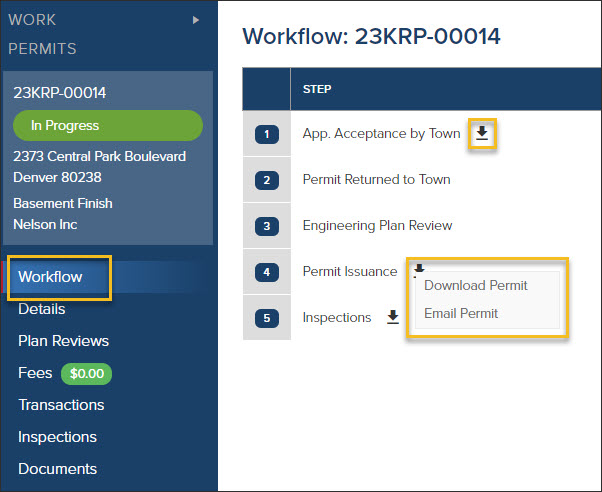
From Documents
You can also download system-generated documents or other documents that have been uploaded by the jurisdiction from the Documents area of the permit:
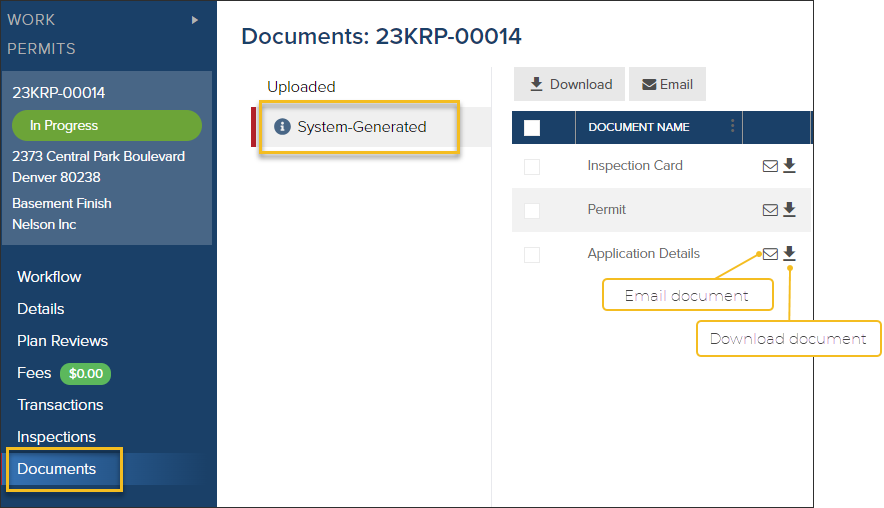
In addition to the permit document, from the System-Generated screen, you can also access:
- Certificates of Occupancy that have been issued
- Certificates of Completion that have been issued
- Inspection cards
- Temporary Certificates of Occupancy that have been issued