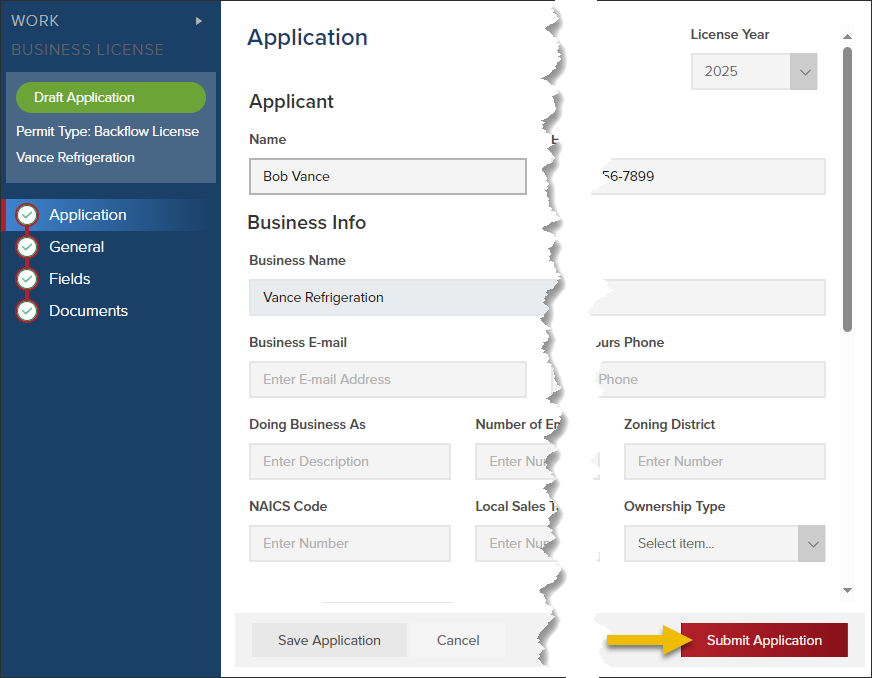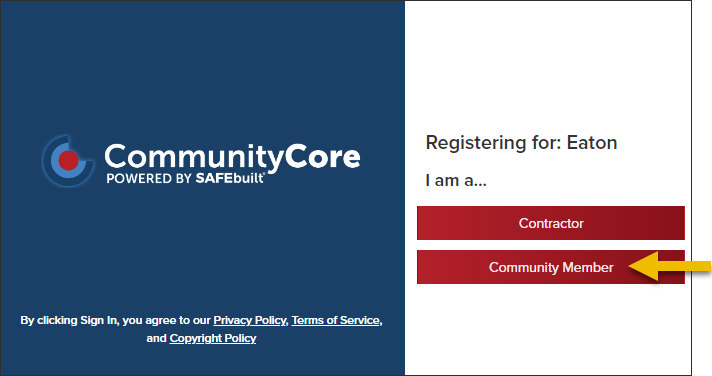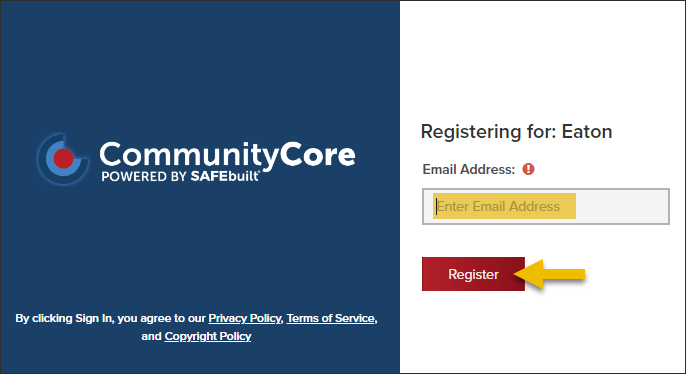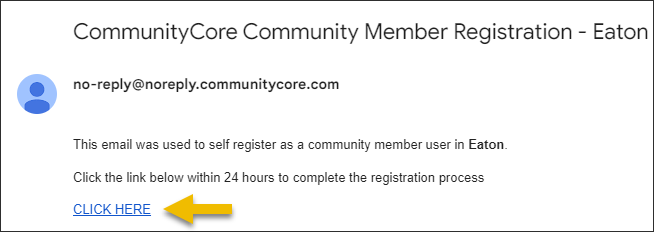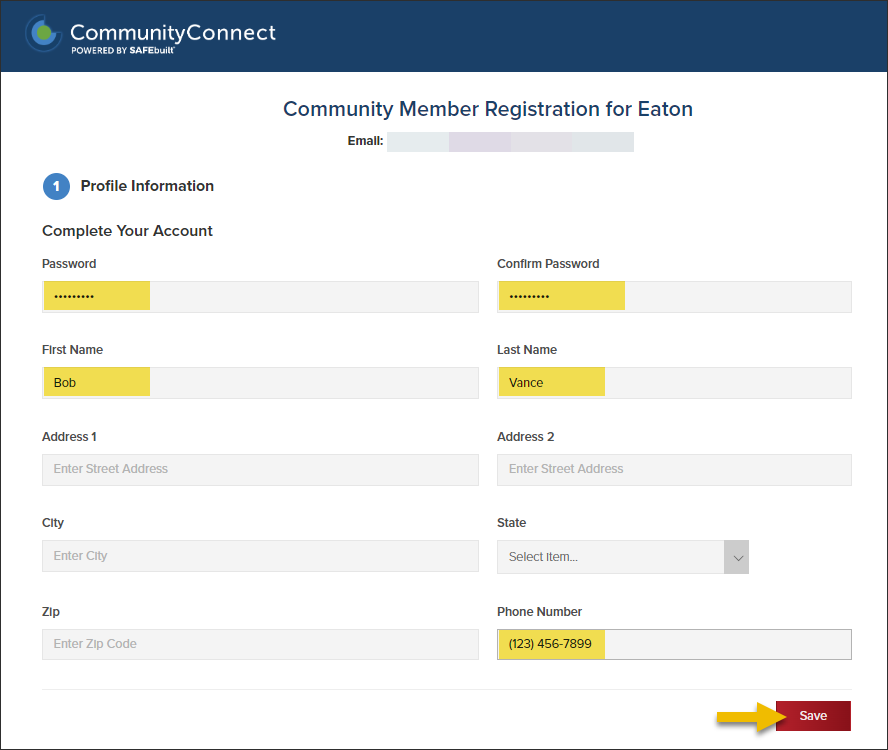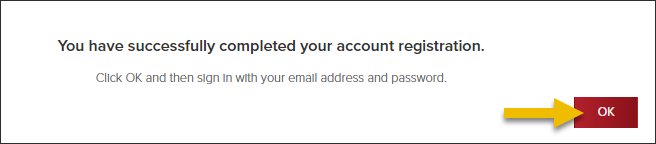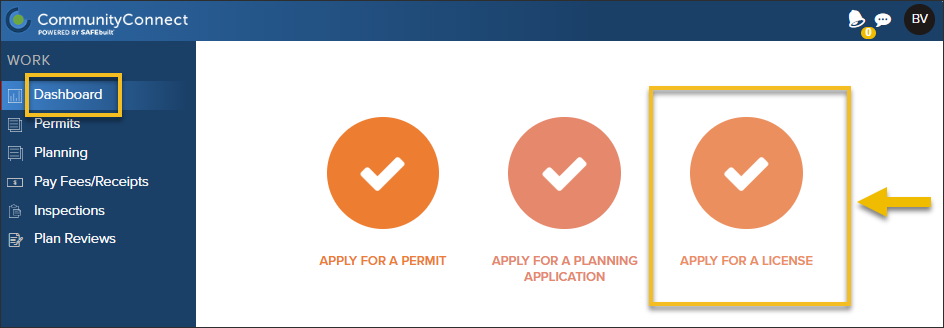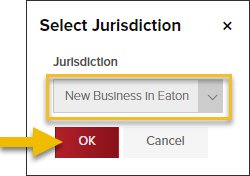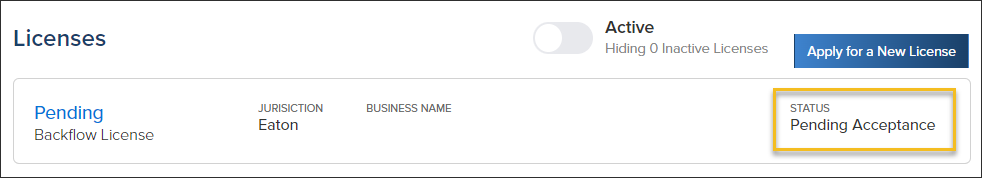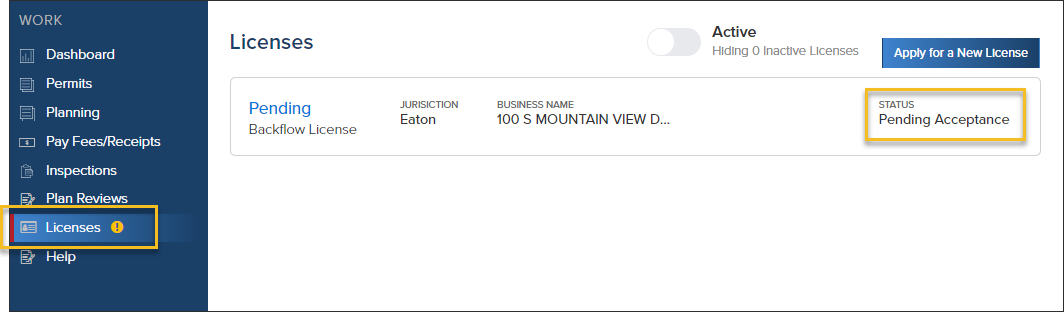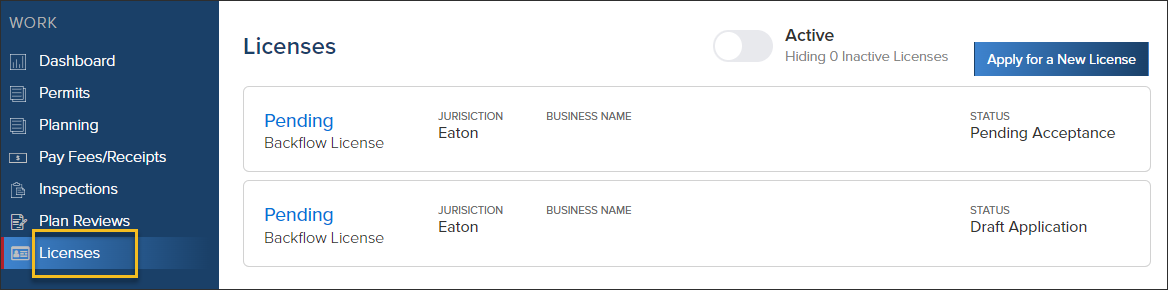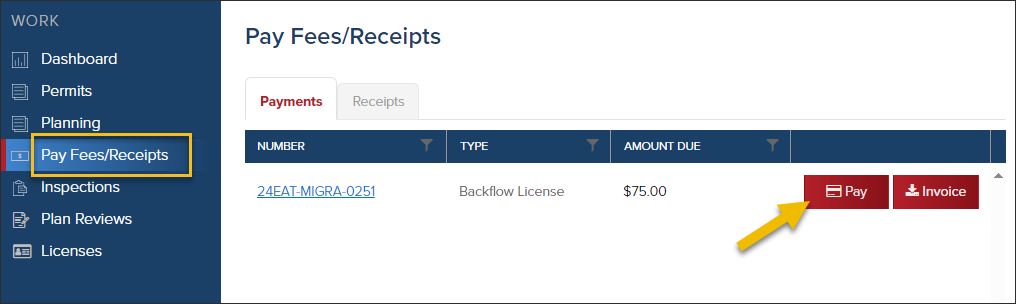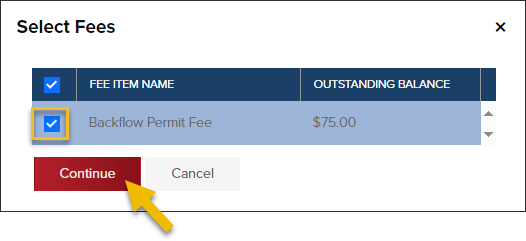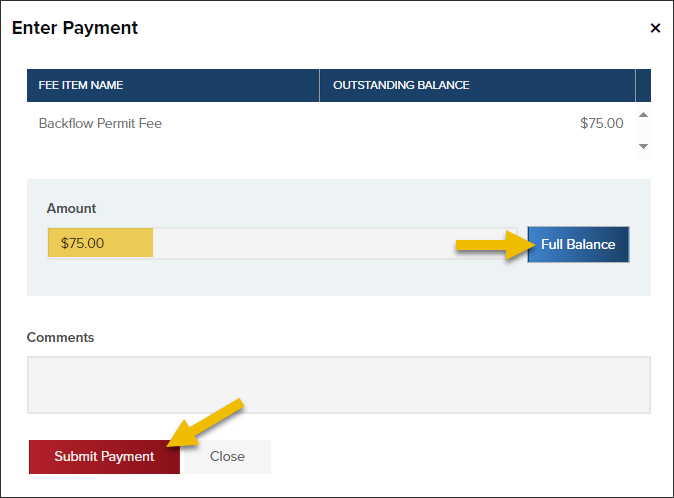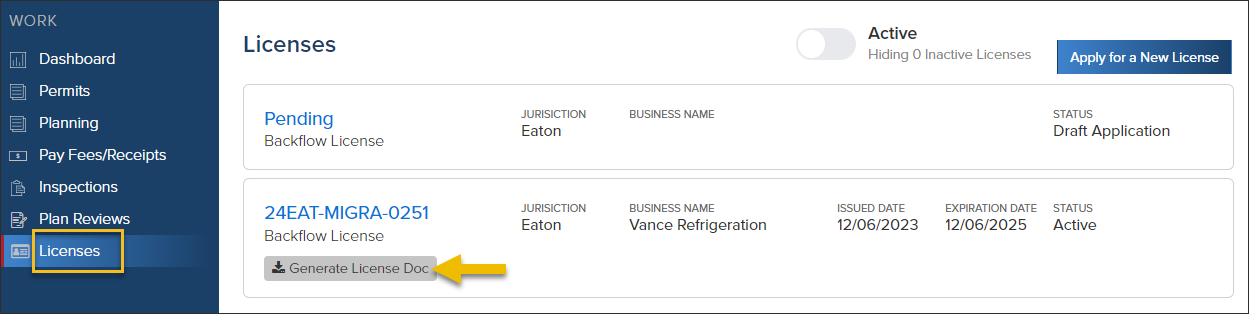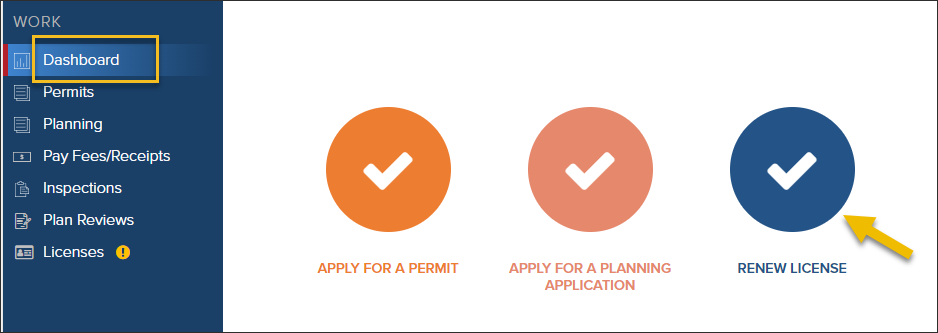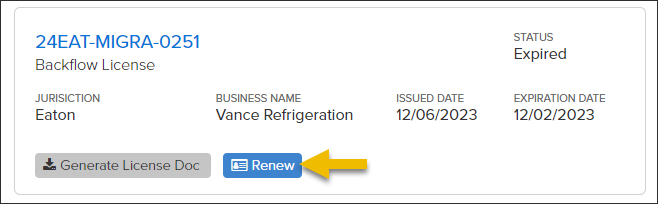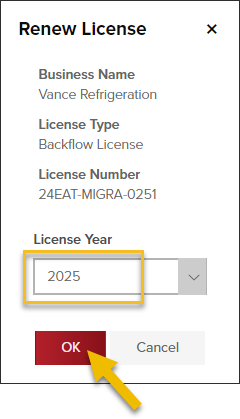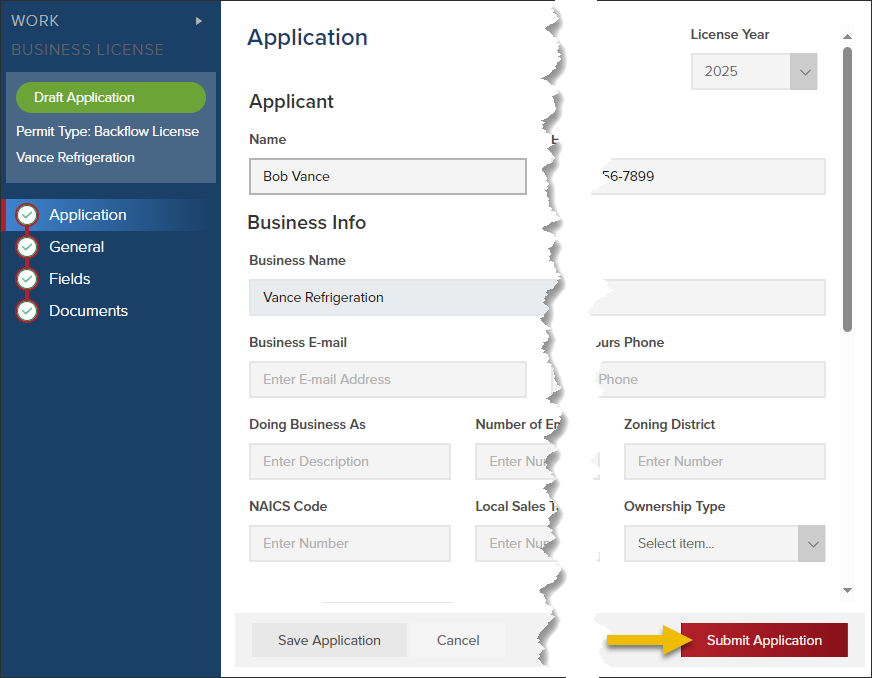- Print
- DarkLight
- PDF
Eaton, CO: Manage Backflow Licenses
Quick Links
Register for a CommunityConnect Account
Reach out to your jurisdiction to receive the registration link, then follow the steps below.
After clicking the registration link, select Community Member.
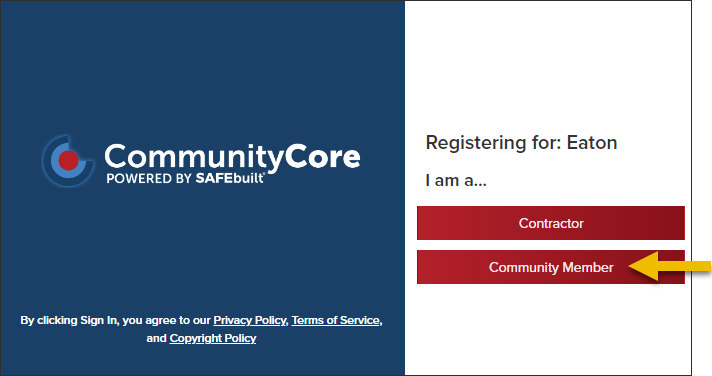
Enter your email address, then click Register.
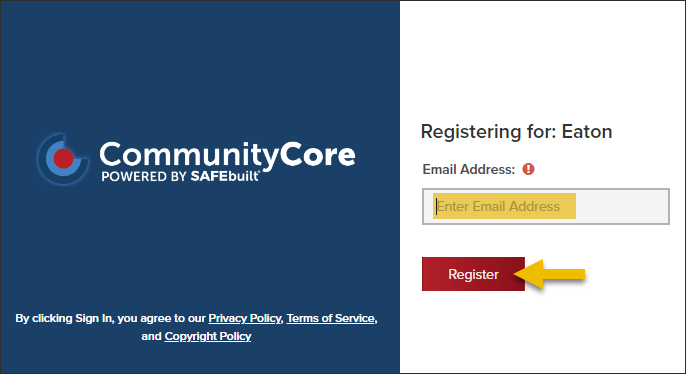
After registering, you will receive an email with a link to finish setting up your account. Click the CLICK HERE link to complete your registration. If you don't see this email in your inbox, please check your spam/junk folders too.
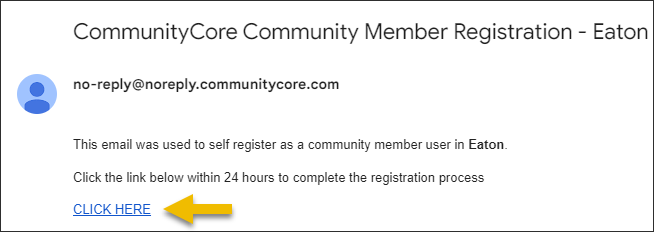
Fill out the fields on the Profile Information form, then click Save.
Fields that are required:Password and Confirm Password
First Name
Last Name
Phone Number
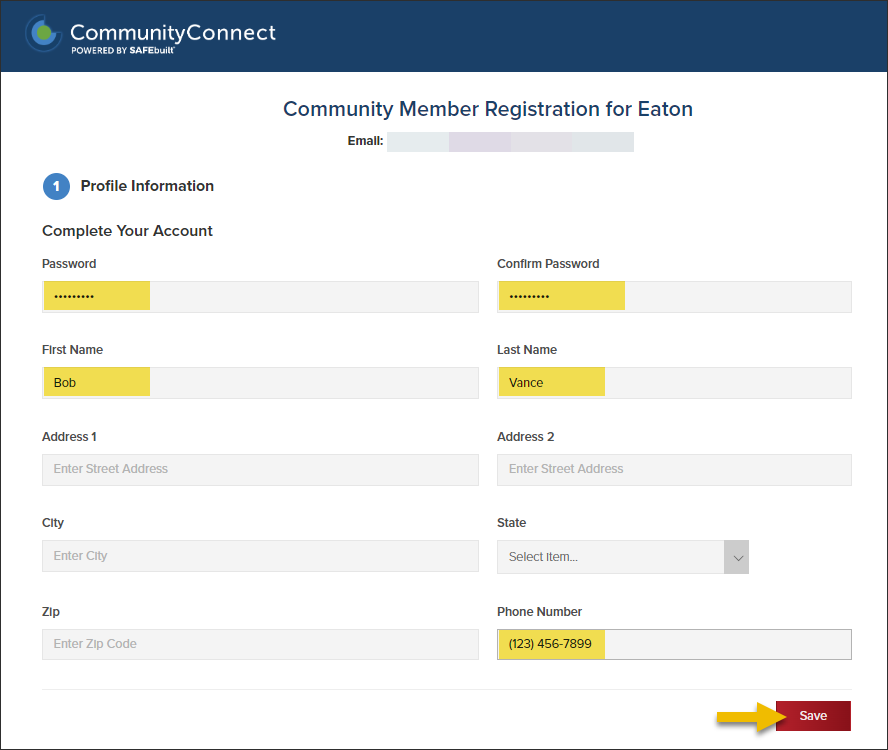
On the confirmation window, click OK to sign into your account:
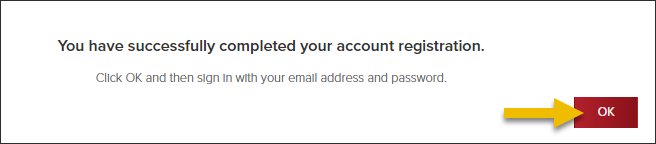
Log in to CommunityConnect
Once you have an account set up, you can log in to CommunityConnect here: https://app.communitycore.com/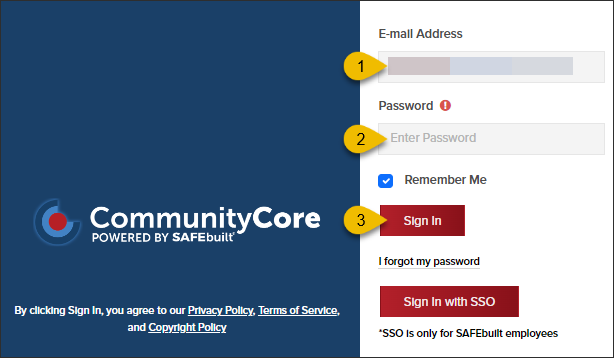
Apply for a New License
On the Dashboard, click Apply for a License
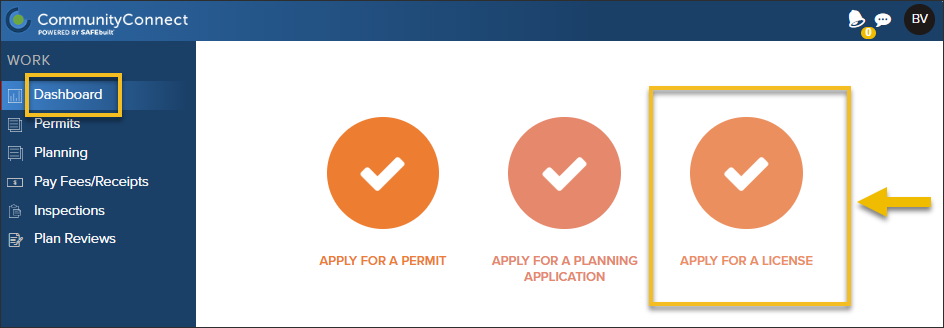
Select New Business in Eaton then click OK
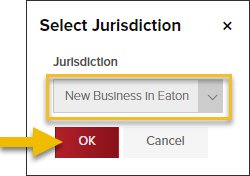
Select Backflow License as the License Type, select the applicable License Year, then click Next

Fill out the application and click Submit Application
Business Name Field
When applying for a Backflow License, in the Business Name field, please enter the address where the backflow device is located and the serial number on the device. Thank you!
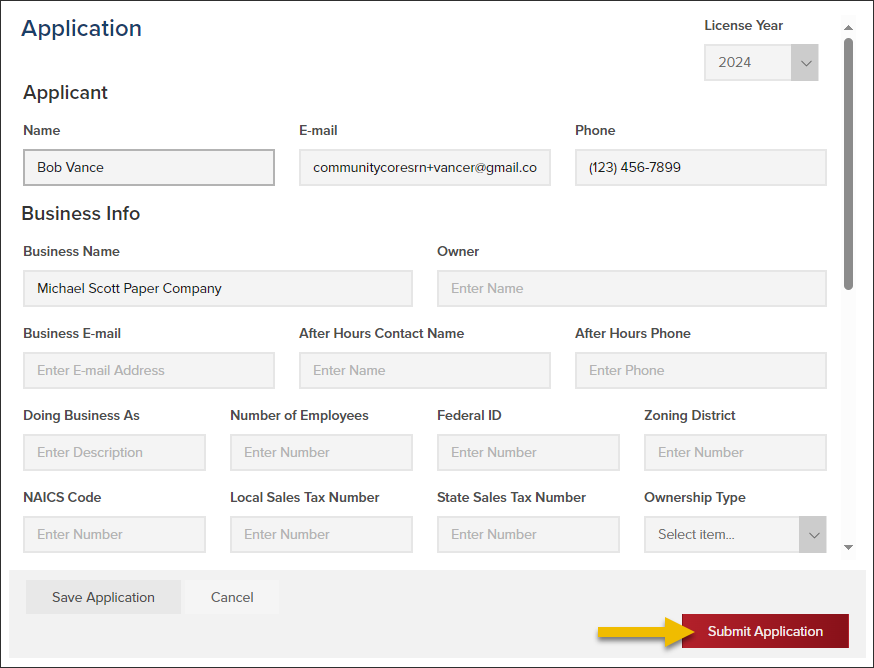
After you submit the application, you will see the license as "Pending Acceptance":
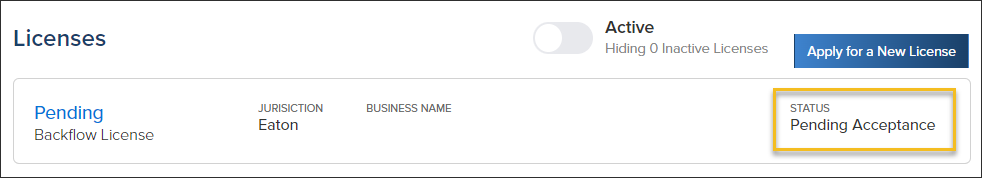
Email Confirmations
📩 After submitting your license application, you will receive an email:
Confirming your license application was submitted
If and when your license application is accepted
If your license application has been denied (with the reason for denial in the email)
If your license application requires more information
✨ Quick Tips: Save the Application as a Draft
How to Save a License Application as a Draft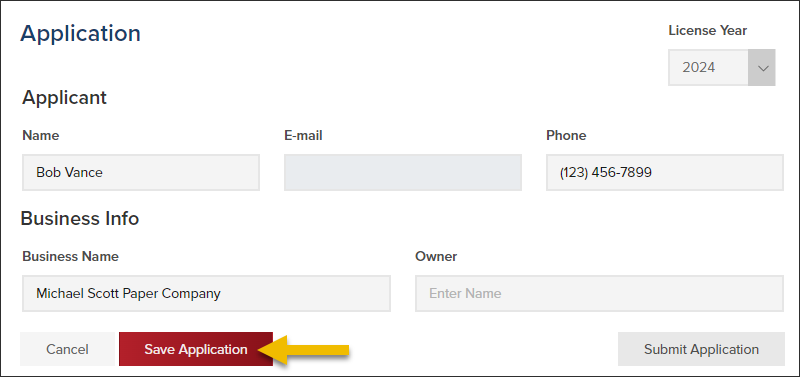
Find a Saved Application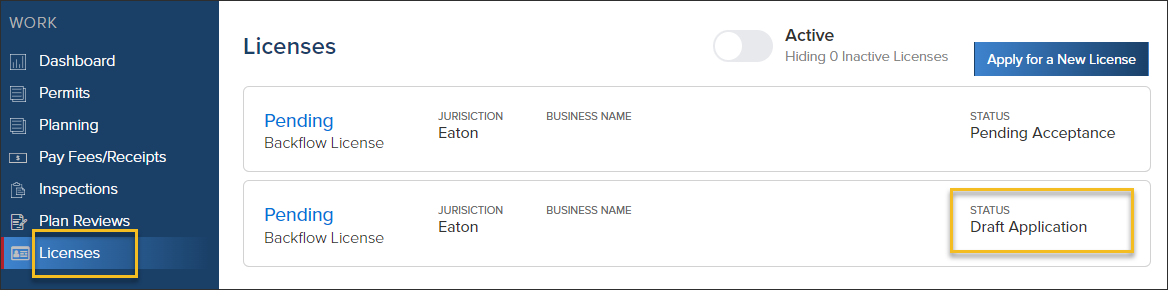
View the Status of a License Application
From the Dashboard, click Licenses.
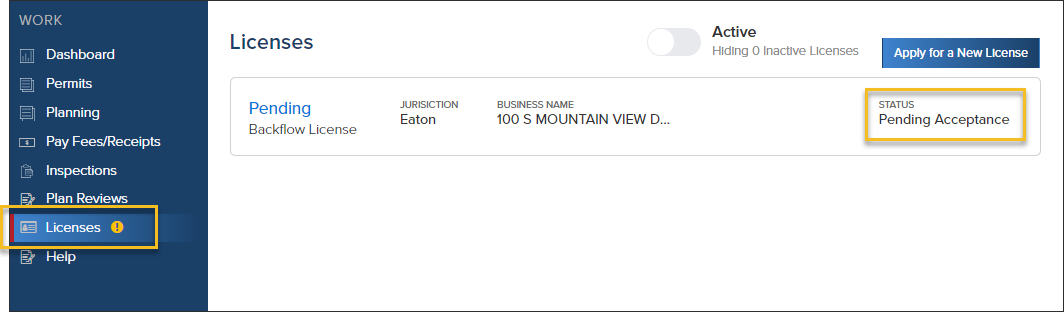
View and Manage Active License
View Licenses
From the Dashboard, click Licenses.
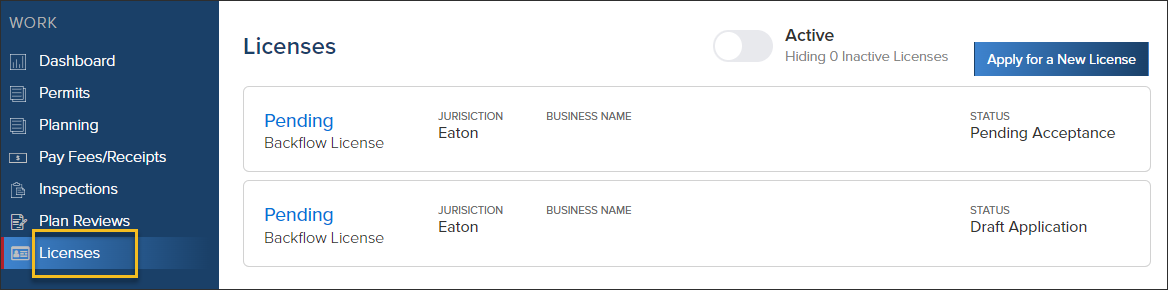
Pay License Fees
From the Dashboard, click Pay Fees/Receipts
Click the Pay button next to the fee you want to pay
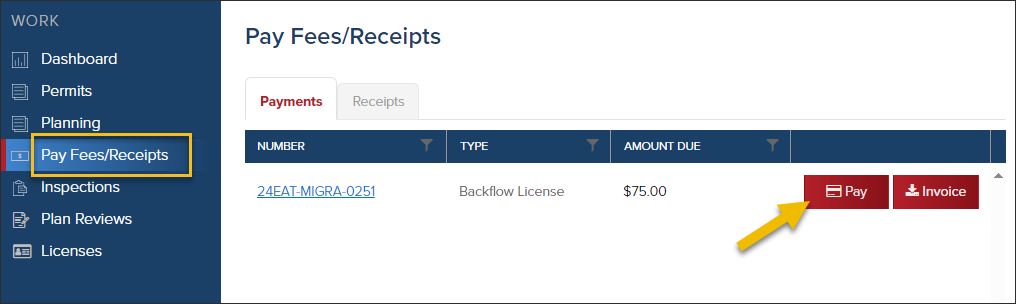
Select the fee to pay and click Continue
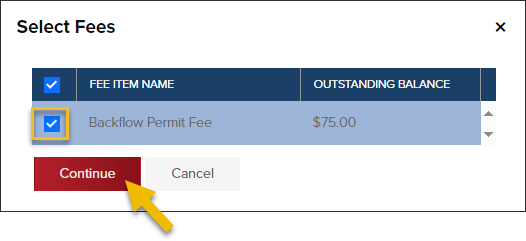
Enter the amount you are paying or click Full Balance
Click Submit Payment
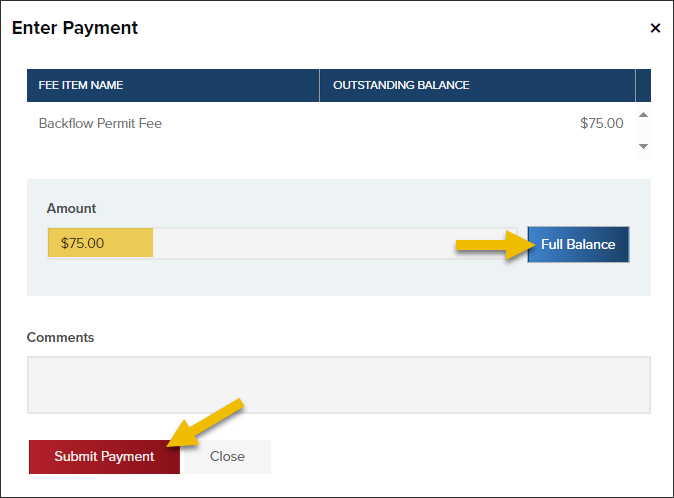
Download Your Backflow License
Click Licenses
Click Generate License Doc
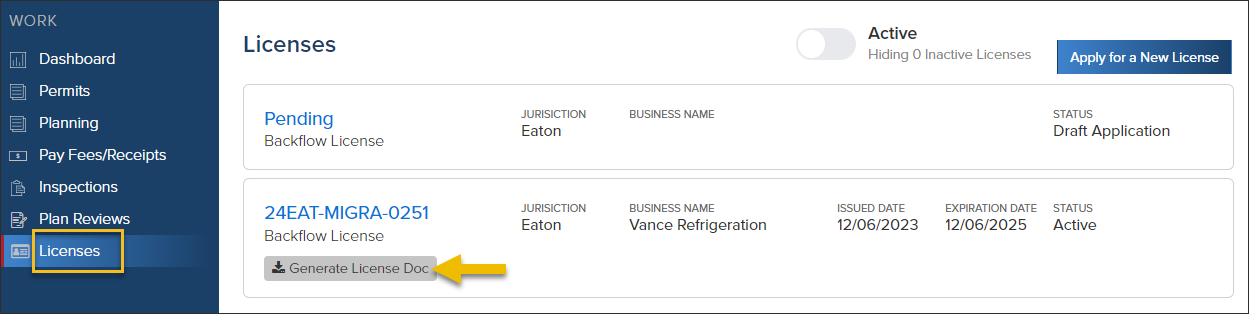
Renew a Backflow License
From the Dashboard, click Renew License
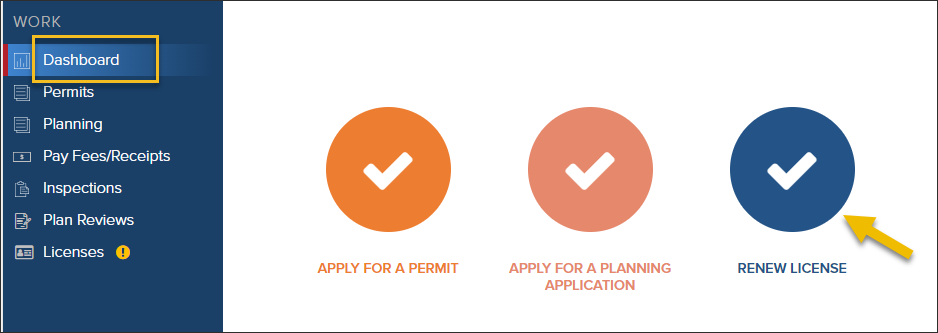
Click Renew next to the license you would like to renew
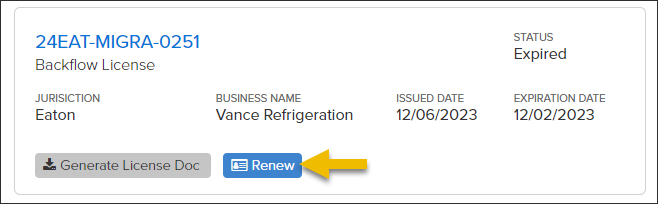
Select the license year, then click OK
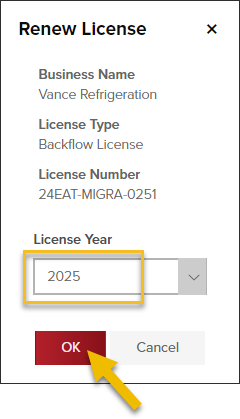
Verify the information in the renewal application, then click Submit Application