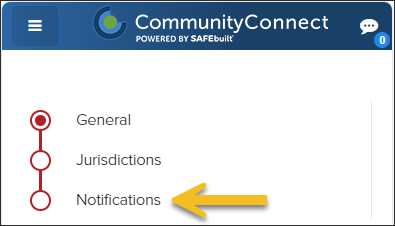- Print
- DarkLight
- PDF
Desktop
To manage your email subscriptions in CommunityConnect, open your profile.
Click your initials in the top, right corner of the screen
Select Edit My Profile
Select Notifications
.png)
Mobile
Click the hamburger menu in the top-left corner of the screen
Select Edit My Profile
.png)
Select Notifications
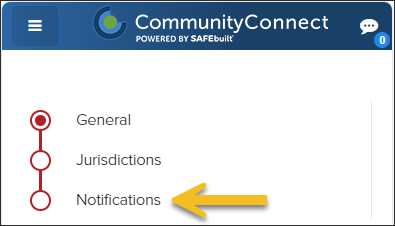
About Email Subscriptions
Please note: If you subscribe or unsubscribe from any of these notifications, it will affect your notifications across all jurisdictions you have access to.
Email Subscription | About |
|---|---|
License Expiration Notifications | Receive an email when your contractor or business license is set to expire. |
Plan Review Completed Notification | Receive an email when a plan review has been completed. |
Submittal Accepted Notification | Receive an email when a plan review submittal has been created. |
Submittal Delivered Notification | Receive an email when a plan review submittal has been delivered (completed). |
Workflow Status Notifications | Email notifications sent by your jurisdiction related to workflow statuses. |



.png)
.png)