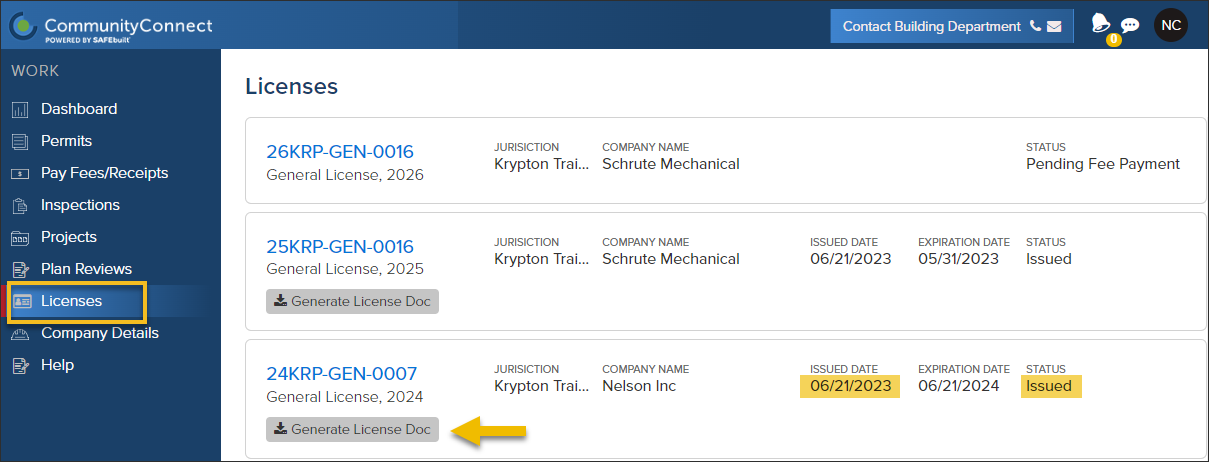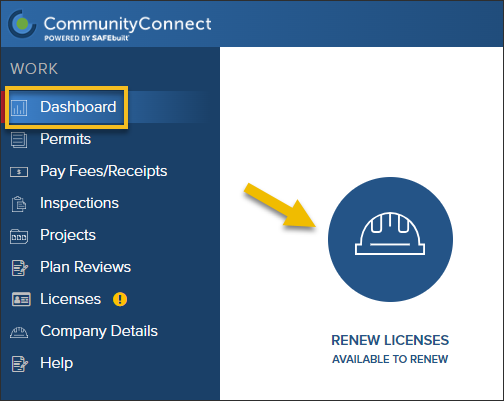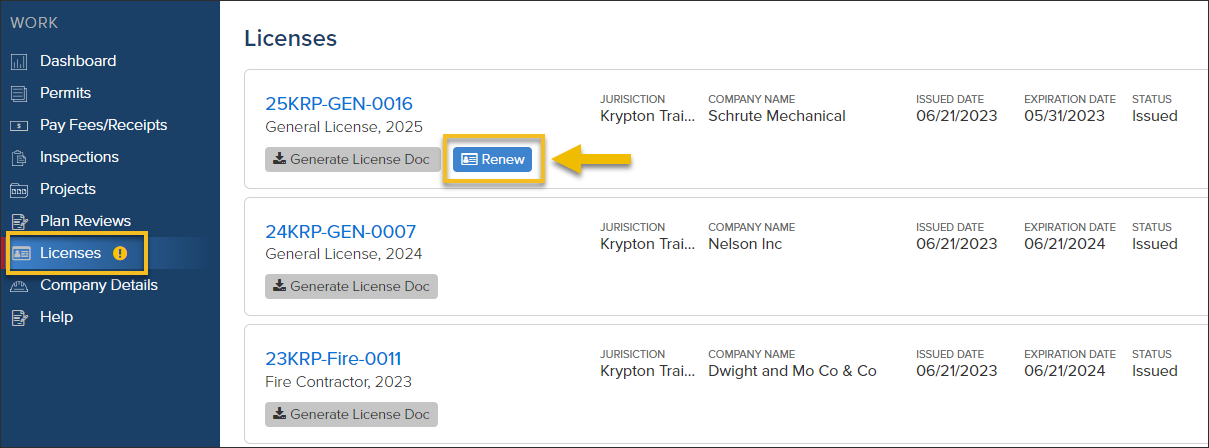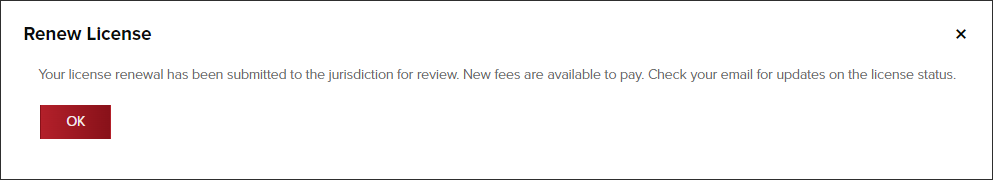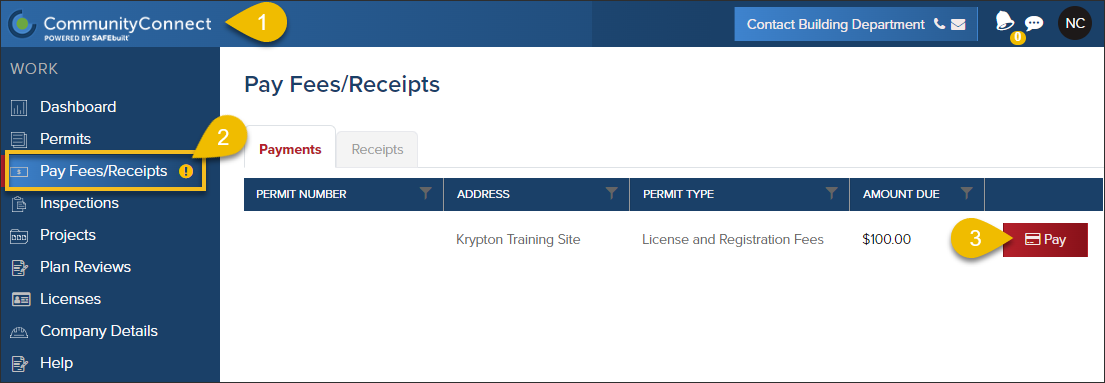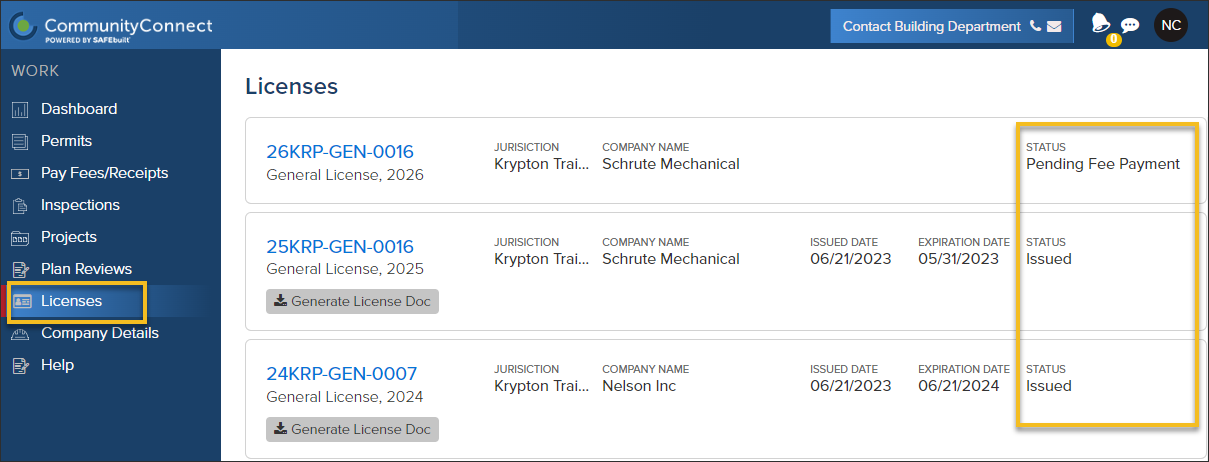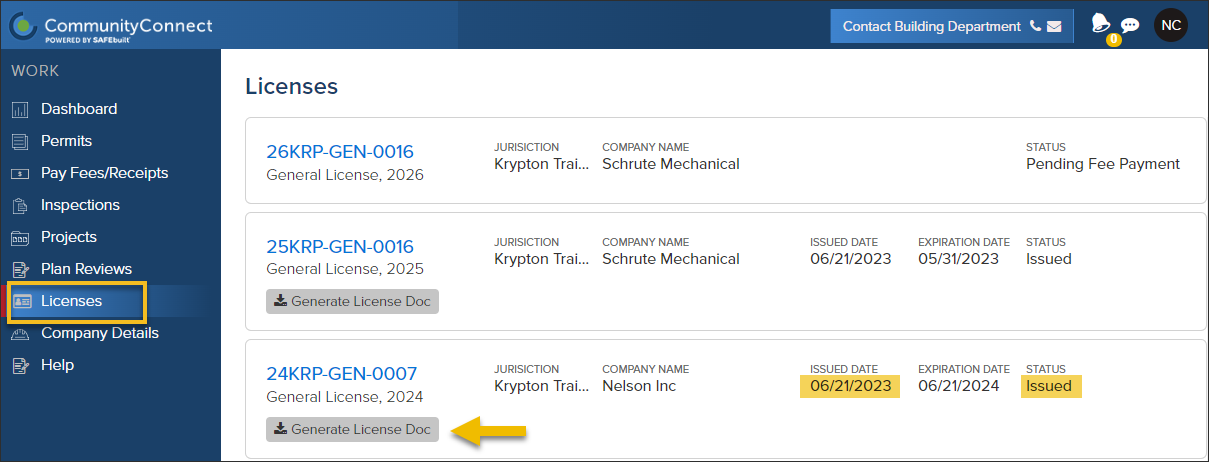- Print
- DarkLight
- PDF
Article summary
Did you find this summary helpful?
Thank you for your feedback
Please note that this feature may not be available in all jurisdictions. Thank you!
Who can renew a license online?
- Contractors that have Company Admin permissions in their company can renew licenses online in select jurisdictions.
Renewal Widget on the Dashboard
- If you have a license available to renew online, you will see a Renew Licenses widget on your Dashboard.
- Click the widget to jump to the Licenses screen
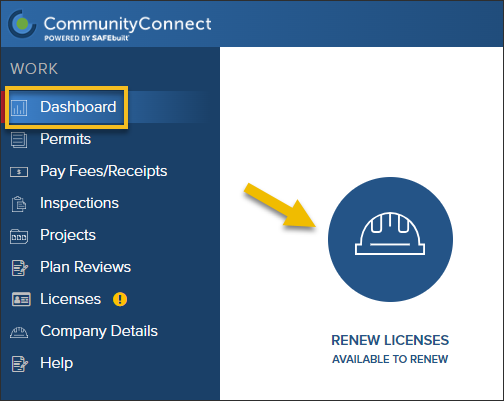
Renew a license
- From the Licenses screen, click Renew next to the license you would like to renew.
- If you do not see a Renew button, this means no licenses are available to renew online or you don't have the correct permissions to renew a license online. You can reach out to your building department to renew a license in this case.
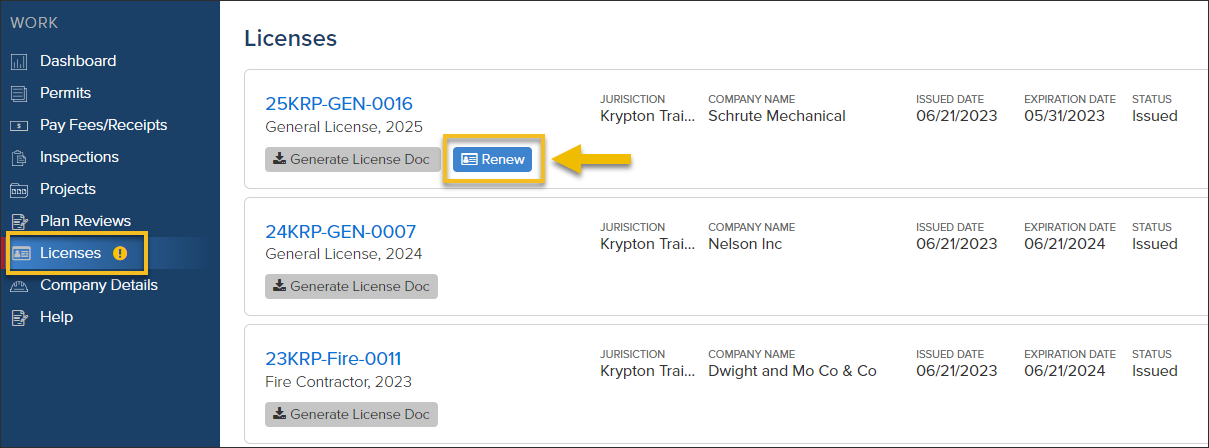
- After submitting the renewal application, you will see a confirmation message similar to this. Please check your email for updates on the status of your license renewal.
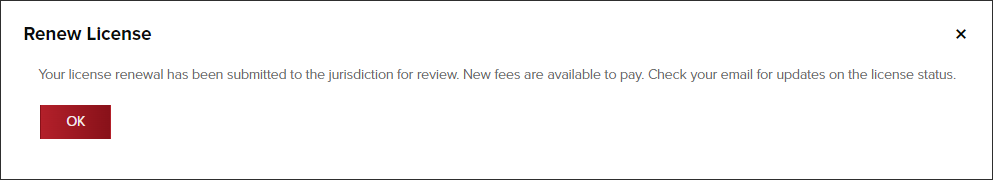
Pay License Renewal Fees
- If the jurisdiction/building department accepts online payments in CommunityConnect, you will see fees that can be paid on the Pay Fees/Receipts screen.
- Click the CommunityConnect icon in the top, left corner of your screen to get back to the Dashboard, then click Pay Fees/Receipts.
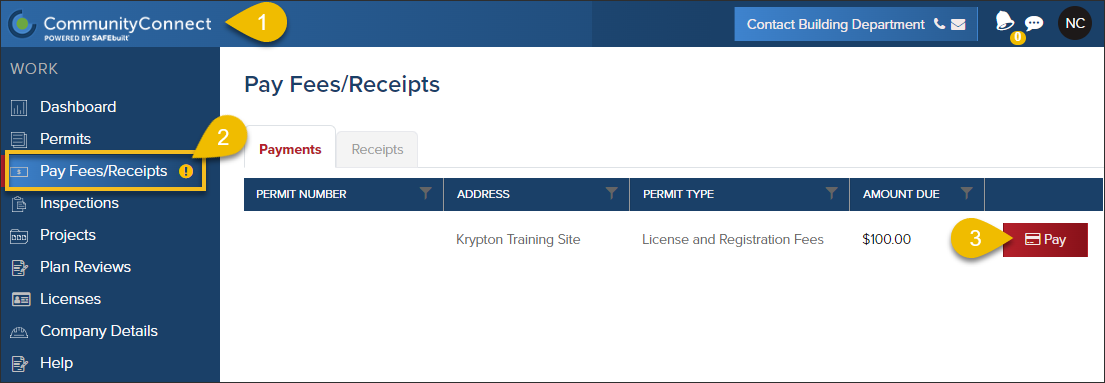
Check the status of a contractor license renewal
- From the Dashboard (click the CommunityConnect logo to get to the Dashboard), click Licenses.
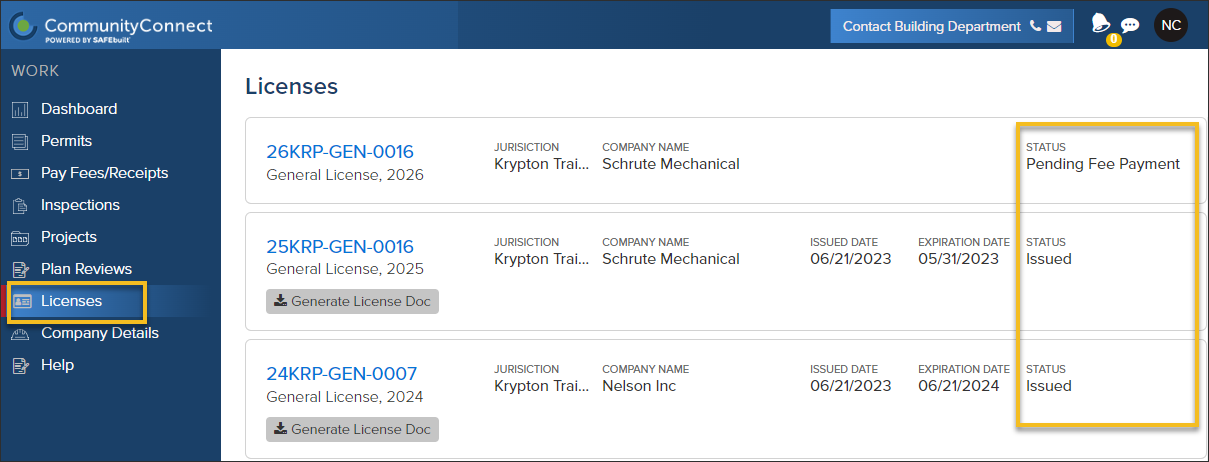
Download issued license
- From the Dashboard (click the CommunityConnect logo to get to the Dashboard), click Licenses.
- If a license has been issued, you will see a Generate License Doc button.
- Check the issued date on the license to make sure you are accessing the newest license!