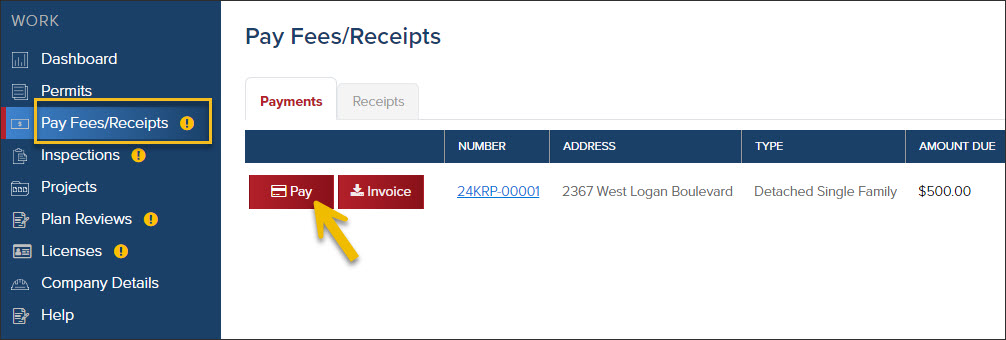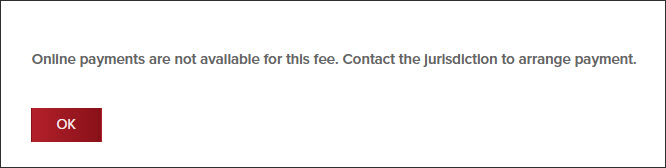- Print
- DarkLight
- PDF
Article Summary
Share feedback
Thanks for sharing your feedback!
Not all jurisdictions accept payments online in CommunityConnect. If you do not see the option to pay a permit fee, please reach out to your building department for other payment options. Thank you!
Click Pay Fees/Receipts
- In the left navigation, click Pay Fees/Receipts
- Then click the Pay button
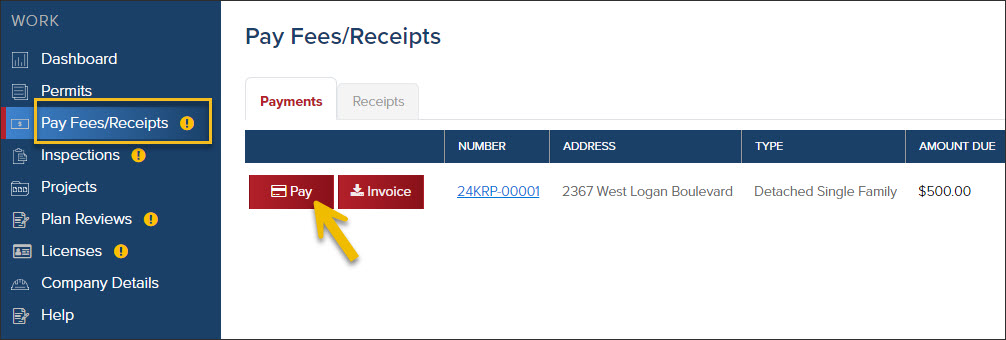
- If your jurisdiction does not accept payments online, you will see a message like this:
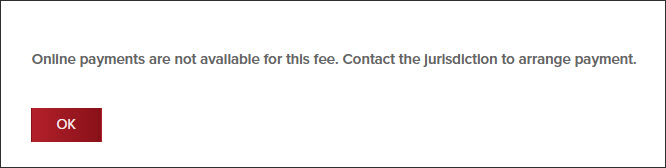
If you don't see this the Pay Fees/Receipts option
If you don't see this option in the left navigation, please click on the CommunityConnect logo to get back to the Dashboard.
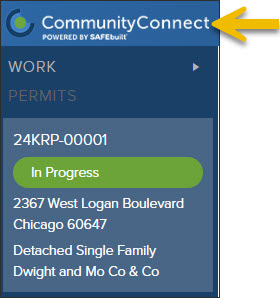
Select fees to pay
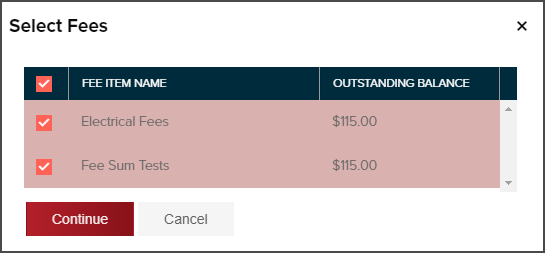
Enter payment details
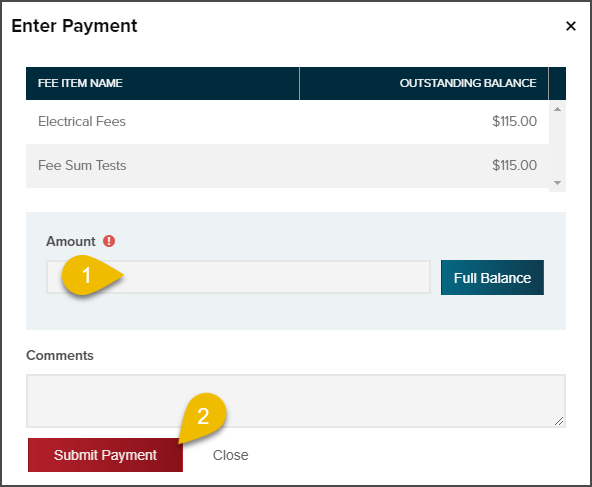
After you click Submit Payment, you will be redirected to the payment processor's website to enter your payment method and complete the transaction,
No payments due?
If you don't see any payments that are due, they may not have been charged by your jurisdiction yet.